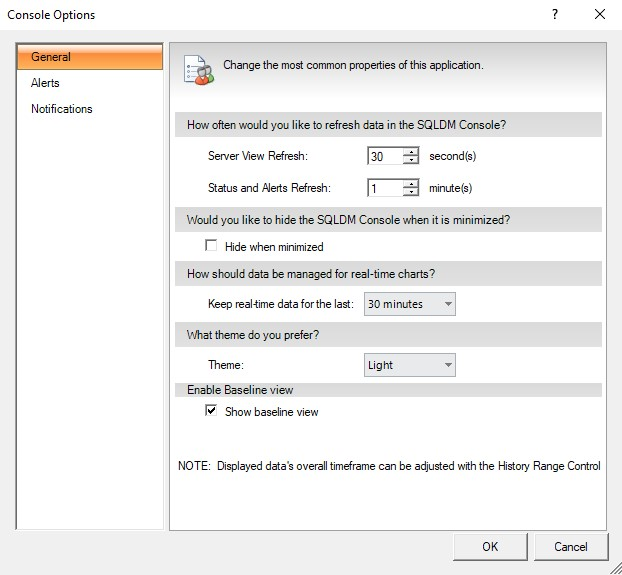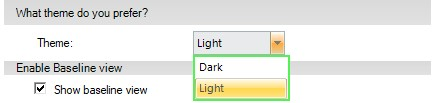Page History
The options on the General tab represent the most common properties users can change in the SQL Diagnostic Manager Console.
Access the Console Options window General tab
...
Chart options allow you to determine how much data is kept in your real-time charts and select from the following options: 1 minute, 5 minutes, 10 minutes, 15 minutes, 30 minutes, 1 hour, 2 hours, 4 hours, 8 hours, 12 hours, and one day.
Use a
...
theme
The
...
color theme field allows you to select the background color you prefer for the SQL Diagnostic Manager Management Console, select between Dark and Light. By default, the scheme is set to
...
Light.
Enable Baseline view
The Baseline view can be enabled and disabled by checking the "Show baseline view" box.
...