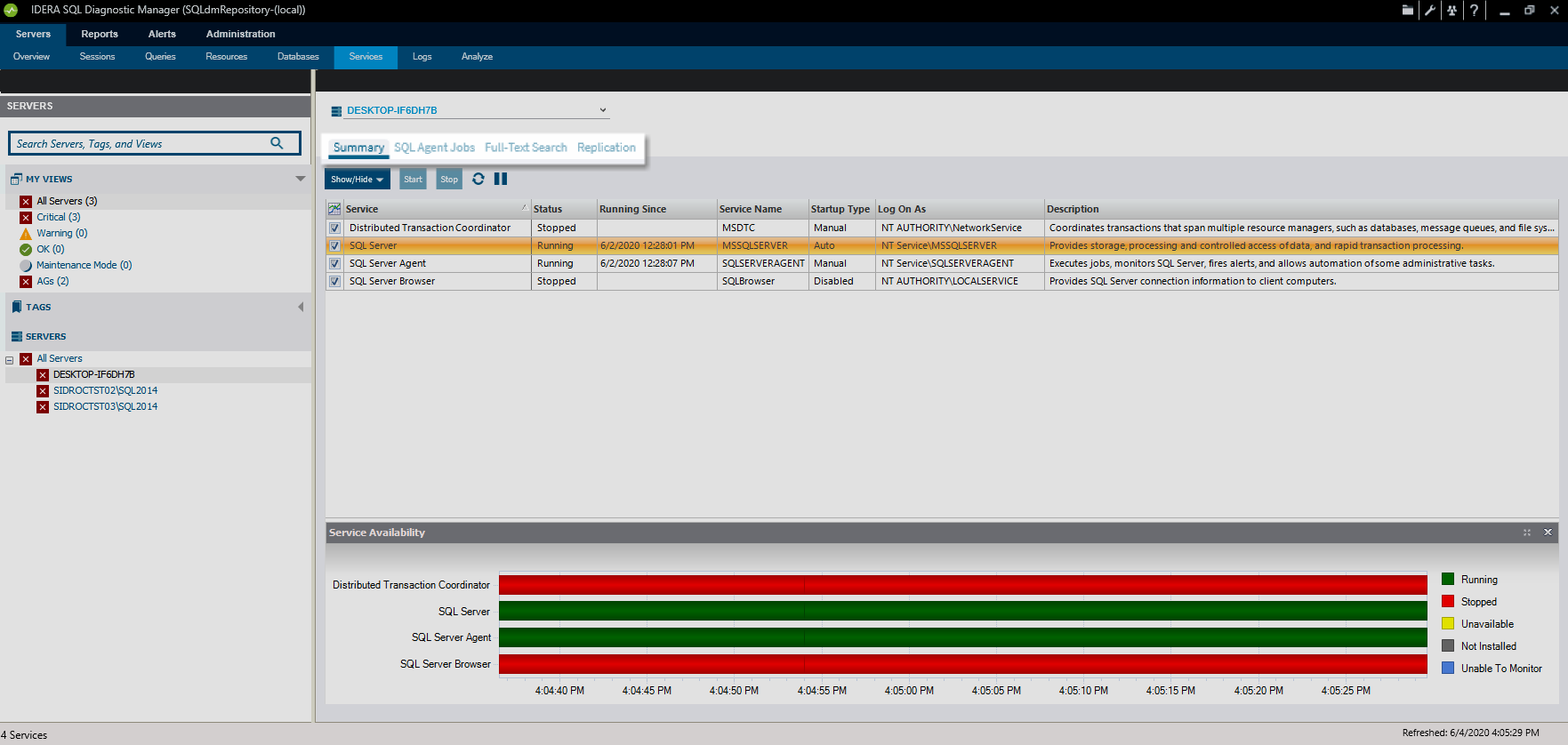Page History
...
| Tip |
|---|
The Start and Stop service actions are not supported for virtual SQL Server instances or instances located on a Windows cluster node. To start or stop a service on a virtual SQL Server 2008 instance, use the Microsoft Failover Cluster Management tool. For SQL Server 2005 or earlier, use the Microsoft Cluster Administrator tool to manage services. |
Access the Services tab
SQL Diagnostic Manager provides two paths to access the Services tab. The first access path is by clicking Access this tab by selecting the appropriate monitored SQL Server instance, server and then clicking the Services tab. The second access path is by expanding the Servers tree, and then clicking the Services for the appropriate instance.
Alerts associated with the Services tab
...