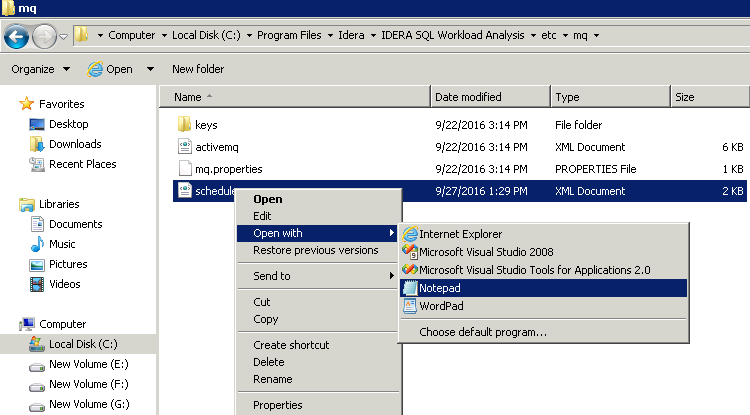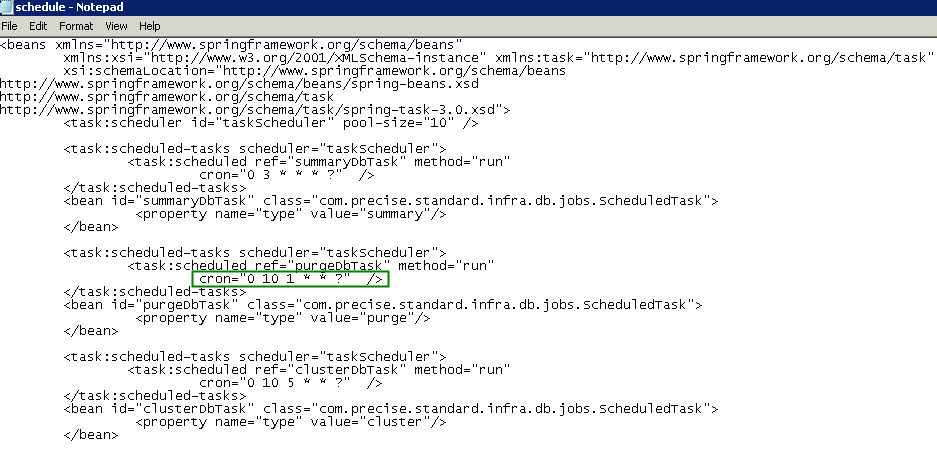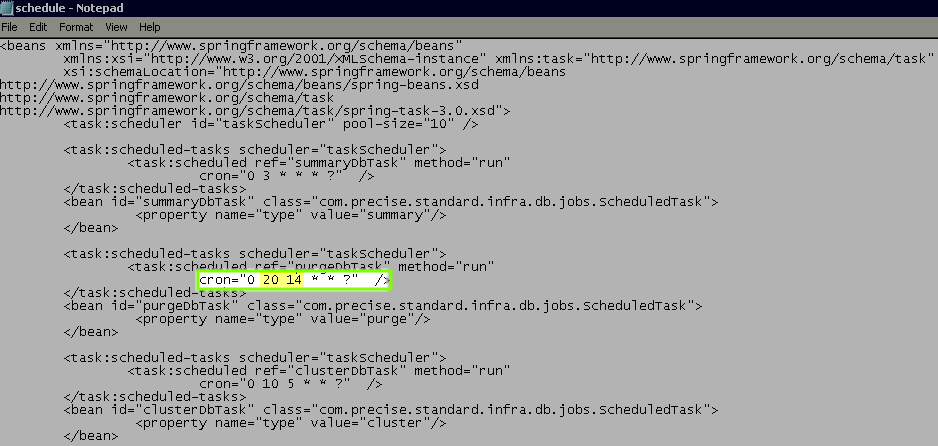Page History
Grooming is the process of deleting metrics stored in the repository that are older than a given date and time, this . This process is important because it optimizes the performance of processes such as data collection.
| Note |
|---|
When running an upgrade from SQLWA 1.6.3 version and above, the installer runs a clean-up routine before restarting the services. |
In SQL Workload Analysis you can set your grooming schedule by following these steps:
- Open the file <install-dir>\SQLWA schedule file in a text editor such as Notepad, this file is located in the following path: C:\Program Files\Idera\IDERA SQL Workload Analysis\etc\mq\schedule.xml in notepad.
Search
Lookfor the line that specifies the purge schedule in a
Standard Cron Format.- Change the value 1 to your preferred time in the 24-hour format.
- Restart the SWA services
standard cron format and edit the time value in a 24-hour format. For example, if you want to set your grooming for 8:00 PM of the 14th day of the month, the cron should be set at: 0 20 14 * * in a standard cron format. Check the images below.
Tip title Default grooming time By default, the grooming schedule time is
...
To manually run the Grooming, run the following script
The Grooming Options window allows you to schedule and configure SQL Diagnostic Manager Repository grooming. Grooming is the process of deleting metrics stored in the SQL Diagnostic Manager Repository that are older than a given date and time. It is important to groom data from your Repository to optimize the performance of processes such as report generation and data collection.
1. Process to change the existing grooming schedule.
a) Open the file <install-dir>\SQLWA\etc\mq\schedule.xml in an editor like notepad++.
b) Line number 19 specifies the purge schedule in the standard cron format.
It is currently scheduled to run at 1.10 AM every day. Please change the value 1 to any number in the 24- hour format according to your convenience.
c) Restart relevant Idera Workload Analysis services. (Collection & GUI)
2. Manually running the Grooming script.
PFA the attached script.
Recommended
SQL Workload Analysis makes SQL Server performance tuning easy.
set at 10:00 AM on the 1st day of the month.
- Restart the SQL Workload Analysis services (IDERA Collector Service and IDERA Framework service).
...