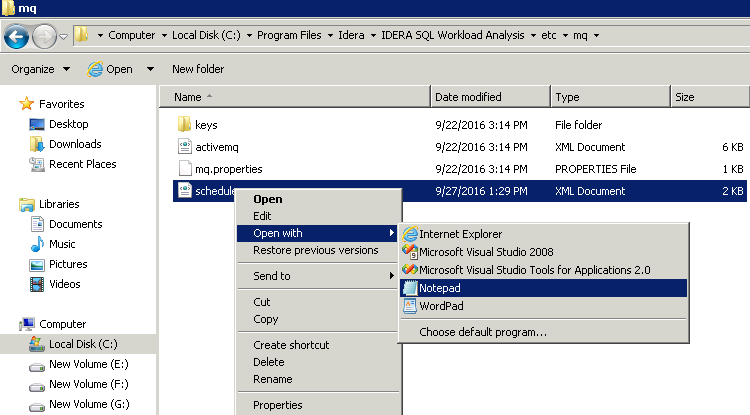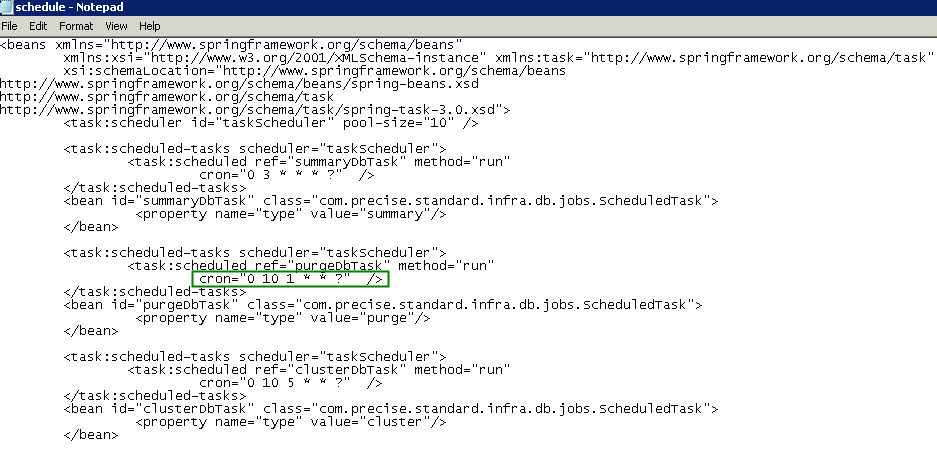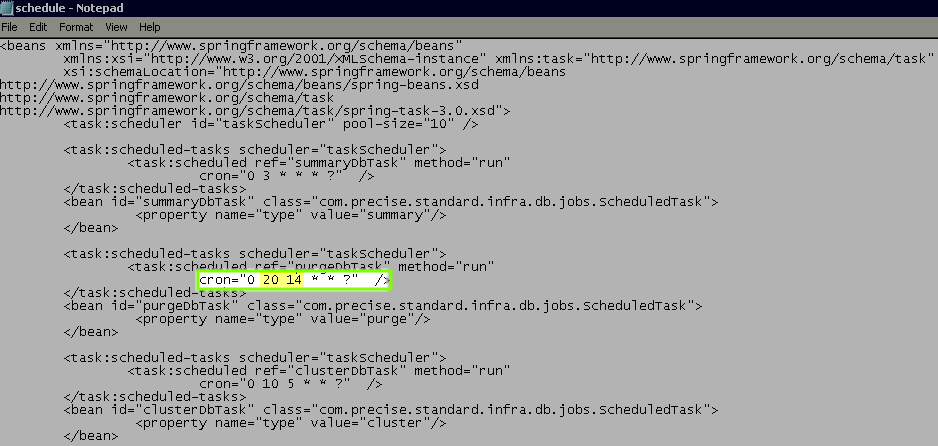Page History
...
In SQL Workload Analysis you can set your grooming schedule by following these steps:
- Open the file <install-dir>\SQLWA schedule located in C:\Program Files\Idera\IDERA SQL Workload Analysis\etc\mq \schedule.xml in a Notepad or any other editortext editor such as Notepad.
Search for the line that specifies the purge schedule in a standard cron format and edit the time value in a 24-hour format. For example, if you want to set your grooming for 2:20 PM, change the time value to 14:20 in a standard cron format, please check the image . Check the images below.
Tip title Default grooming time By default, the grooming schedule time is set to 1:10 AM every day.
- Restart the SWA SQL Workload Analysis services (IDERA Collector Services Service and IDERA Framework GUI service).
SQL Workload Analysis makes SQL Server performance tuning easy.
...