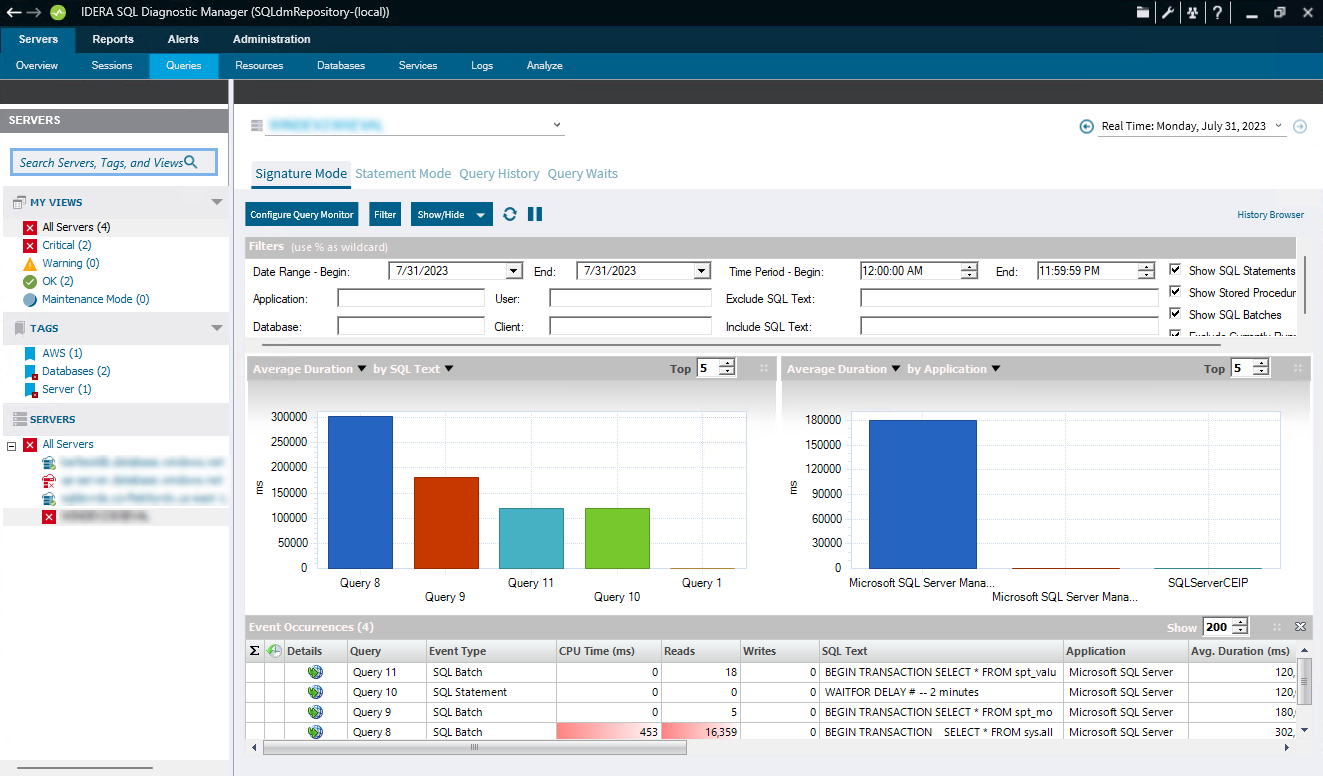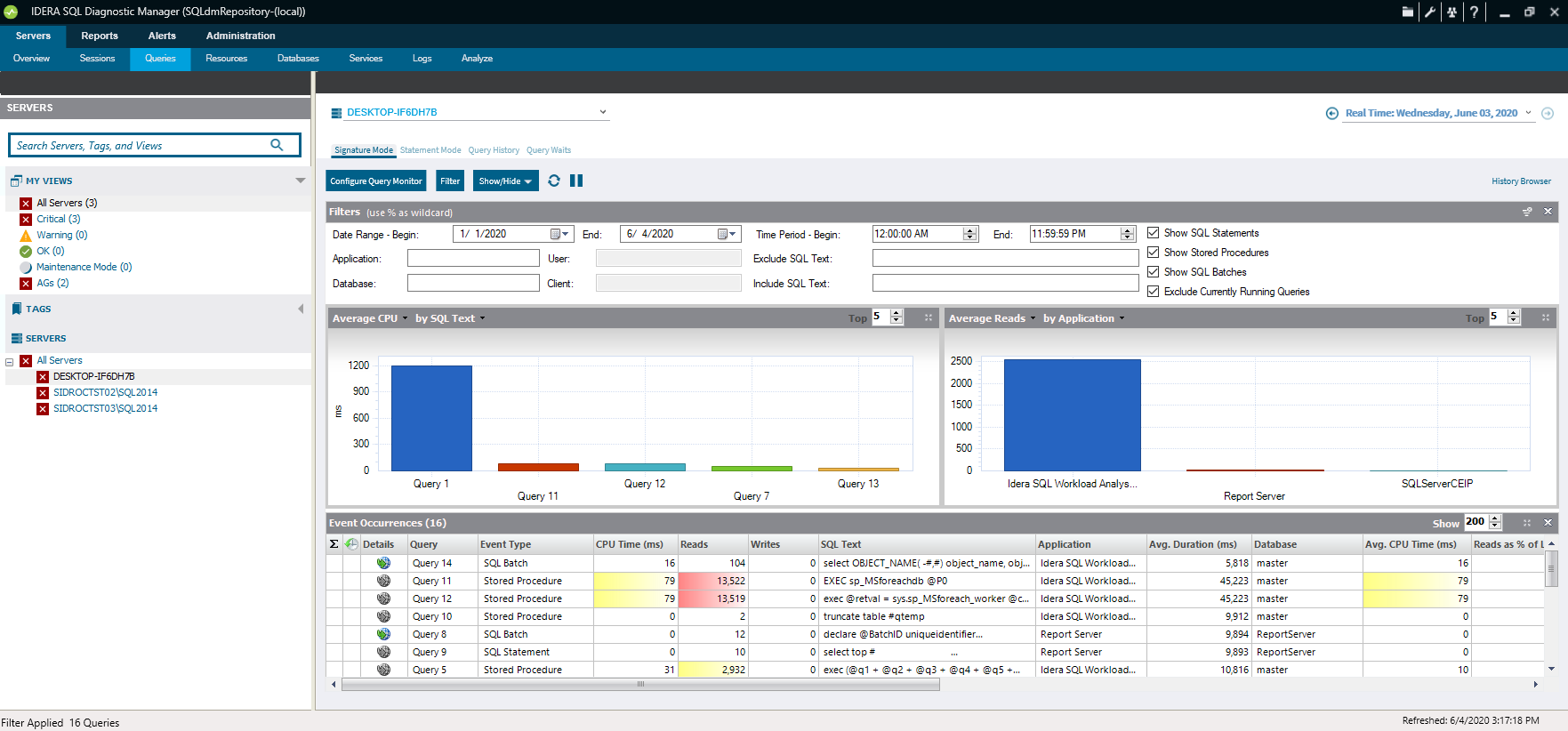Page History
The Query Monitor Signature Mode view includes all active query information, automatically reduced to the signatures and grouped accordingly. Note that the parameters are stripped.
| Tip |
|---|
If you want to prevent certain queries from appearing on the Query Monitor views, click Configure Query Monitor > Advanced and enter enter the applications, databases, or SQL text you want to exclude from the Query Monitor collection. You can also configure these options directly in the SQL Diagnostic Manager web console. |
...
| Note |
|---|
In the Signature Mode view, right-click any of the listed queries under the Event Occurrences list and click Show Query Text to open the SQL Text window opens (In this window run a Query Diagnosis and receive a list of performance recommendations). |
| Tip | ||
|---|---|---|
| ||
Red in the column indicates that the data in that row represents 20% or more of the total data displayed in the list, while yellow indicated indicates that the data in the row represents 5%or 5% or more of the total data displayed in the list. |
...