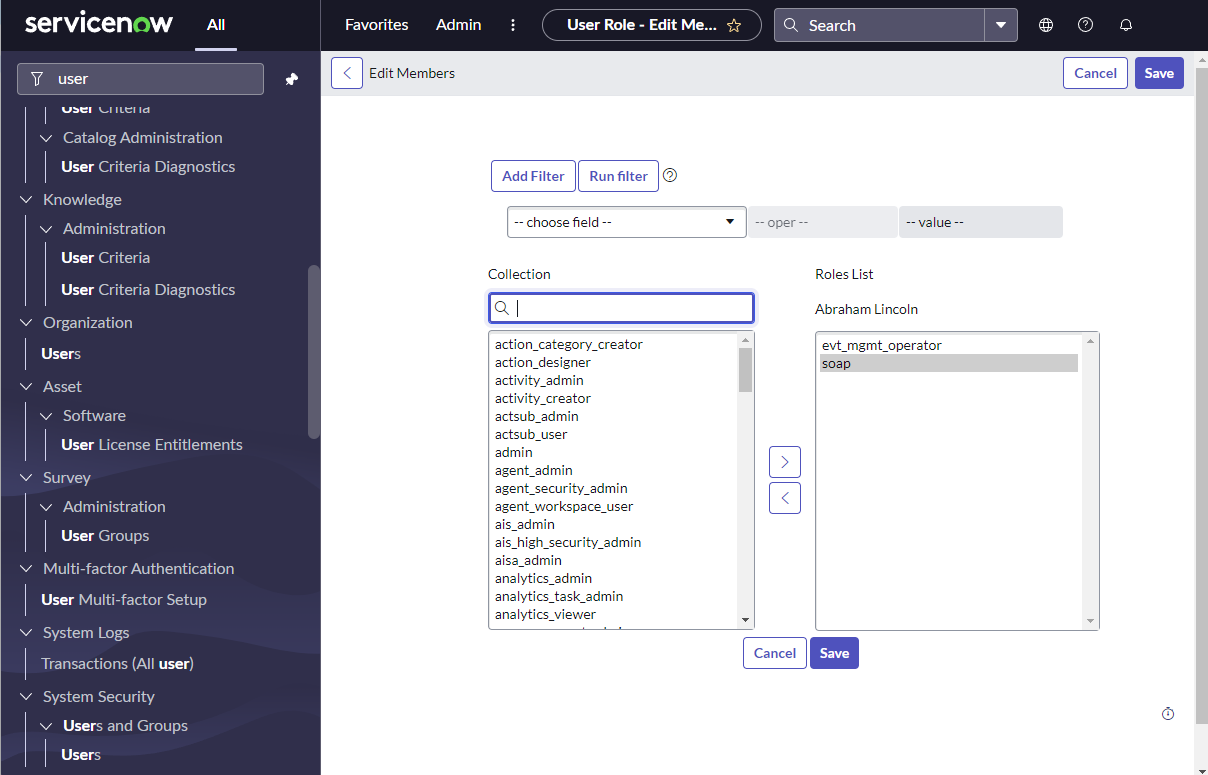Page History
...
Anchor scomalert scomalert
SCOM Alert Action Provider
| scomalert | |
| scomalert |
When the criteria for the new alert rule is met, SQL Diagnostic Manager sends an alert to SCOM.
To create SCOM alert response:
- Send to SCOM as Alert option.
- Select the metrics you want to be sent to SCOM as alerts. You can also select all available metrics.
- Click OK.
...
To create SCOM alert response:
- Send to SCOM as Event option.
- Select the metrics you want to be sent to SCOM as alerts. You can also select all available metrics.
- Click OK.
...
To enable ServiceNow as an event:
- Enable Send ServiceNow as Event option.
- Provide the following information regarding the ServiceNow configuration:
- Provider Name. By default, ServicerNow Action Provider
- URL. For now, use the following link:
https://instancename.service-now.com - Upload As. Select Event from the drop-down list.
- User Information
- Username.
- Password.
- Alert Source. By default, SQL Diagnostic Manager.
- Click OK.
To enable ServiceNow as an alert alert response:
- Enable Send ServiceNow as Alert Alert option.
- Provide the following information regarding the ServiceNow configuration:
- Provider Name. By default, ServicerNow Action Provider
- URL. For now, use the following link:
https://instancename.service-now.com/em_alert.do?SOAP - Upload As. Select Alert from the drop-down list.
- Table Name. Type the desired table name in the text field.
- User Information
- Username.
- Password.
- Alert Source. By default, SQL Diagnostic Manager.
- Click OK.
...
| Info |
|---|
Keep in mind that you should have an evt_mgmt_operator and soap user role for basic authentication for ServiceNow integration. |
| Info |
|---|
Consider that the Provider Name and the Alert Source are descriptive fields. You can leave them with default values or edit them to your preference. |
...