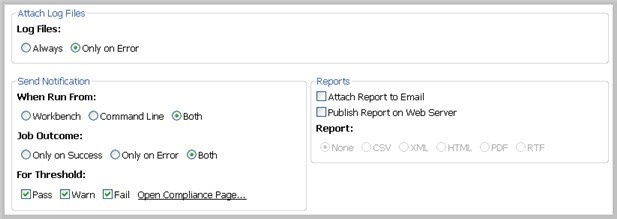Page History
...
- Click Enable Email Notifier to enable email notification. When you select this check box, a list of notification parameters appears.
If you have not set your email notification preferences, a message will alert you to do so. For more information, see Notification > Email Notification. - Enter the email addresses to which the notification will be sent in the To field.
- Select an email format template in the Template field.
...
- Select Attach Report to Email to send it as an email attachment.
- Select Publish Report on Web Server to post the file to a web server. Be sure to specify the web server preferences. For more information, see Notification > Email Notification.
To specify the format of email report files
...