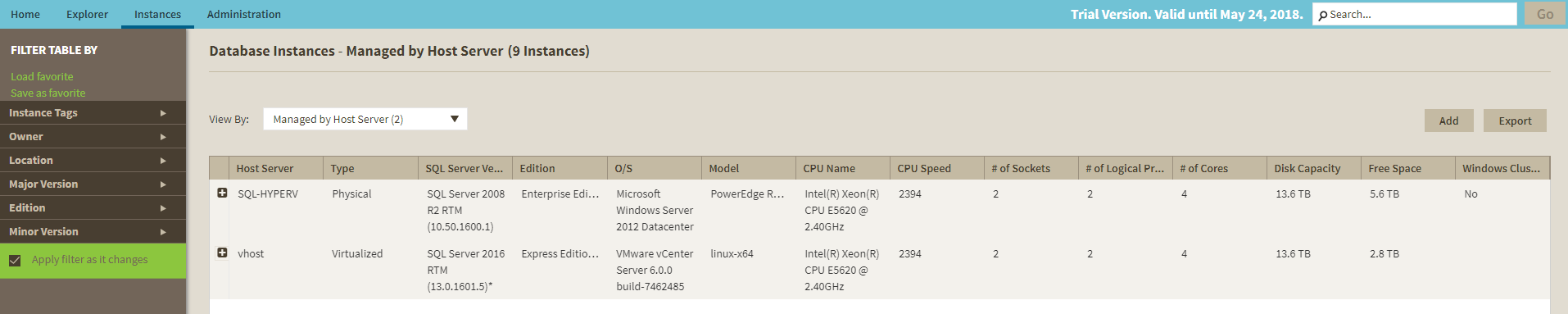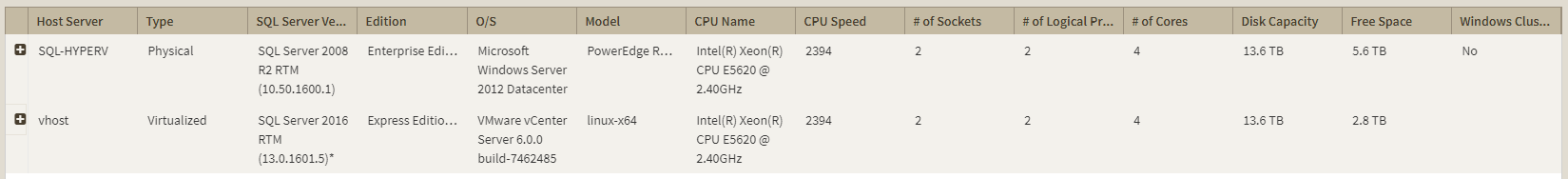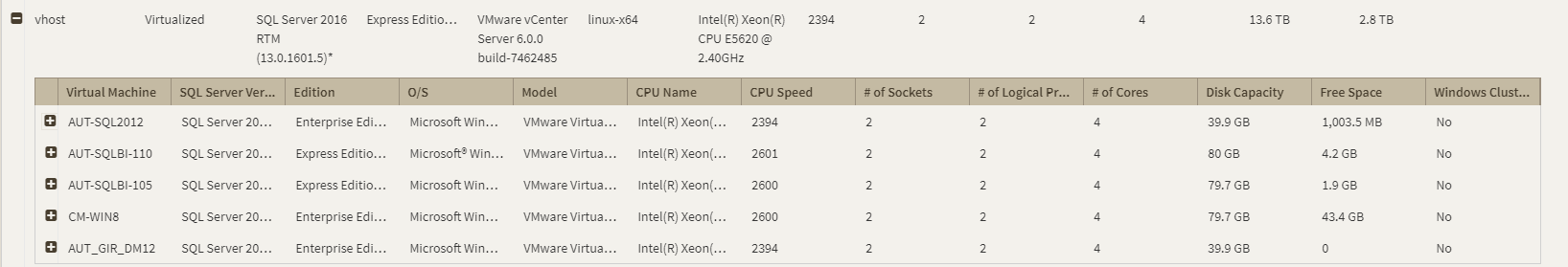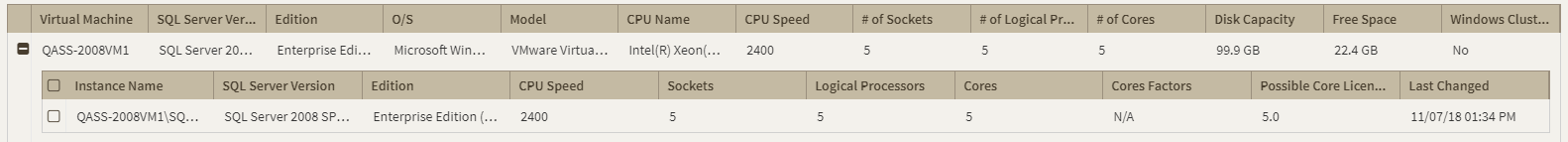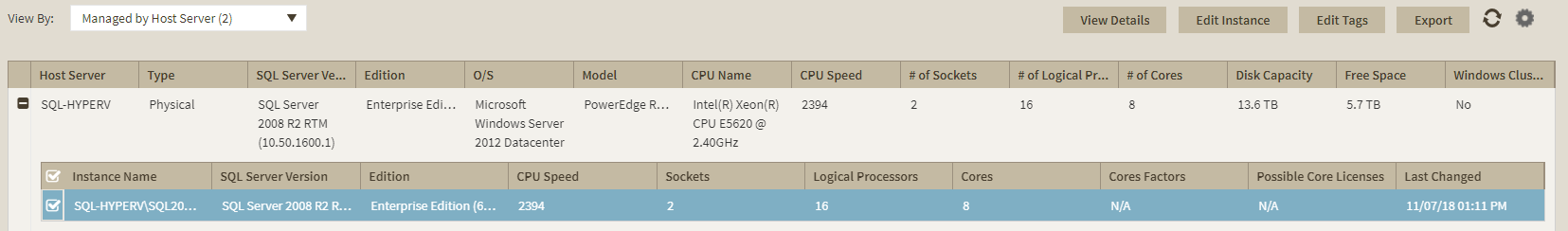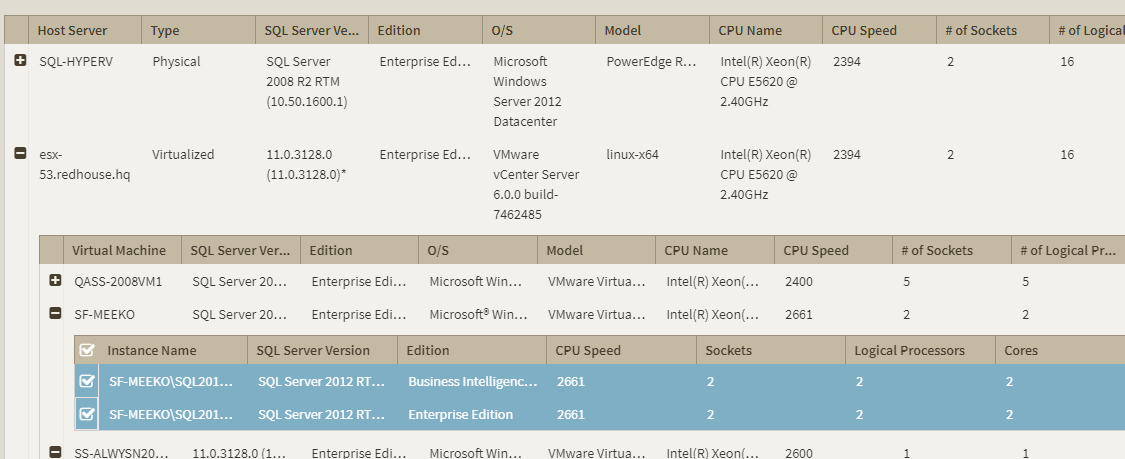Page History
To access the SQL Inventory Manager go to the Instances tab and select Managed by Host Server from the View By drop down menu. This view provides a hierarchical structure of the instances and host servers managed by SQL Inventory Manager together together with relevant information about their characteristics. This view contains three different levels of information: host servers, virtual host servers, and instances.
Host servers:
A physical or virtualized host server containing either instances or virtual servers. The following information is available for Host Servers: Host Server, Type, SQL Server Version, Edition, O/S, Model, CPU Name, CPU Name, CPU Speed, # of Sockets, #of Logical Processors, #of Cores, Disk Capacity, Free Space, and Windows Cluster.
Virtual host servers:
Virtual host servers contained on a host. The following information is available for virtual host servers: Virtual Machine, SQL Server Version, Edition, O/S, Model, CPU Name, CPU Name, CPU Speed, # of Sockets, #of Logical Processors, #of Cores, Disk Capacity, Free Space, and Windows Cluster.
Instances:
Instances on either a virtual or physical host. The following information is available for instances: Instance Name, SQL Server Version, Edition, CPU Speed, Sockets, Logical Processors, Cores, Cores Factors, Possible Core Licenses, Last Changed.
Available individual instance actions
When you select one instance, you can perform any of the following actions on the actions items bar:
...
Available bulk actions for multiple instances
You can select several instances and perform different actions:
...