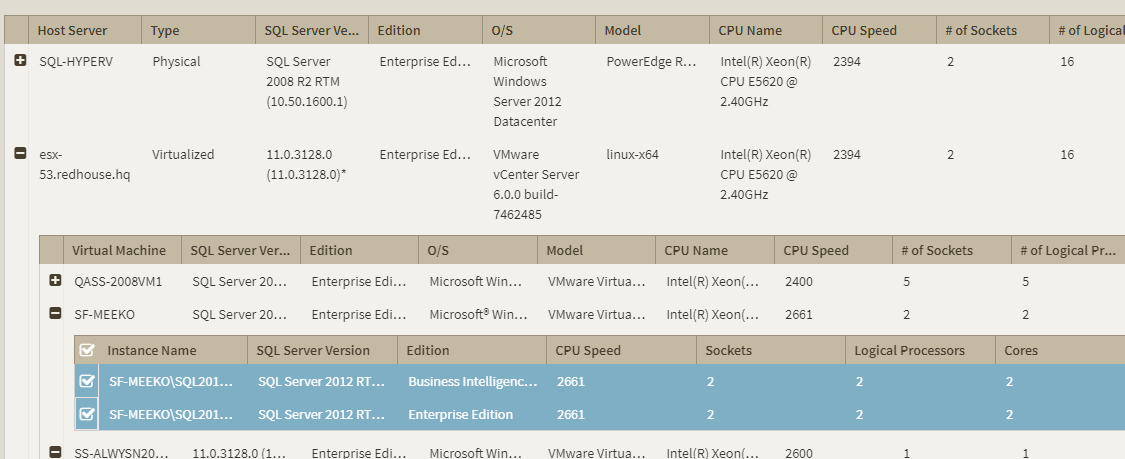Page History
...
Available bulk actions for multiple instances
...
You can select several instances and change:
...
You can also perform the following actions under the More Actions option:
- Decommission
- Disable monitoring
- Enable monitoring
- Remove
- Add SQL Server instances
...
- Click the option you want to perform on the action items bar: Refresh Data, Edit Owner, Edit Location, Edit Credentials, Edit Tags, Export, and More Actions including Decommission, Enable/Disable Monitoring, Remove, and Add SQL Server Instance.
- Or click the gear icon next to one of the selected instances. SQL Inventory Manager opens a dialog window that shows you on how many instances you are performing the changes.
...
- .
Exporting Instances view information
...