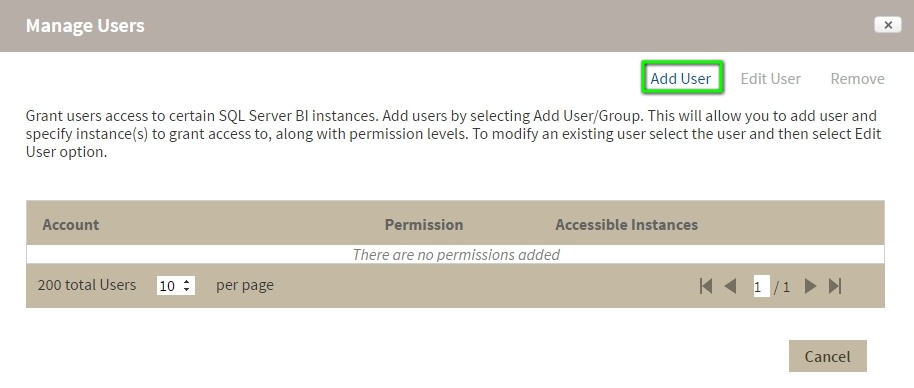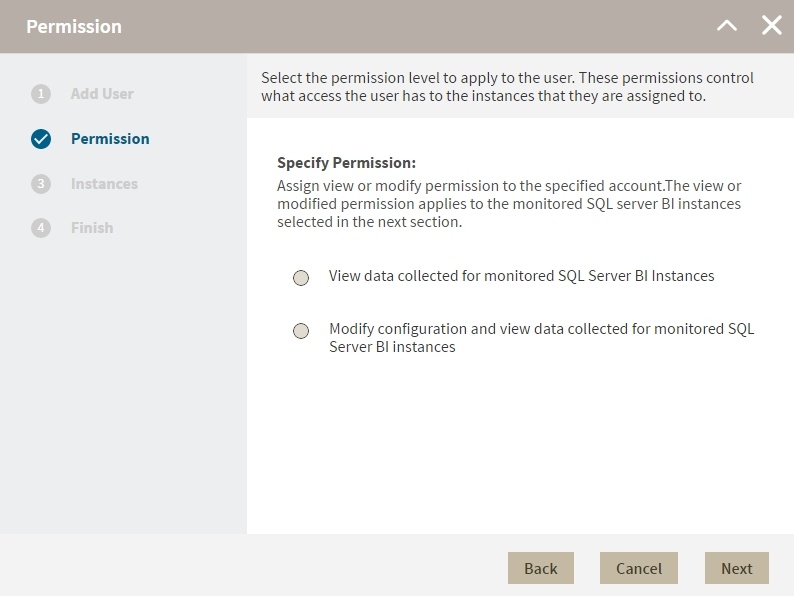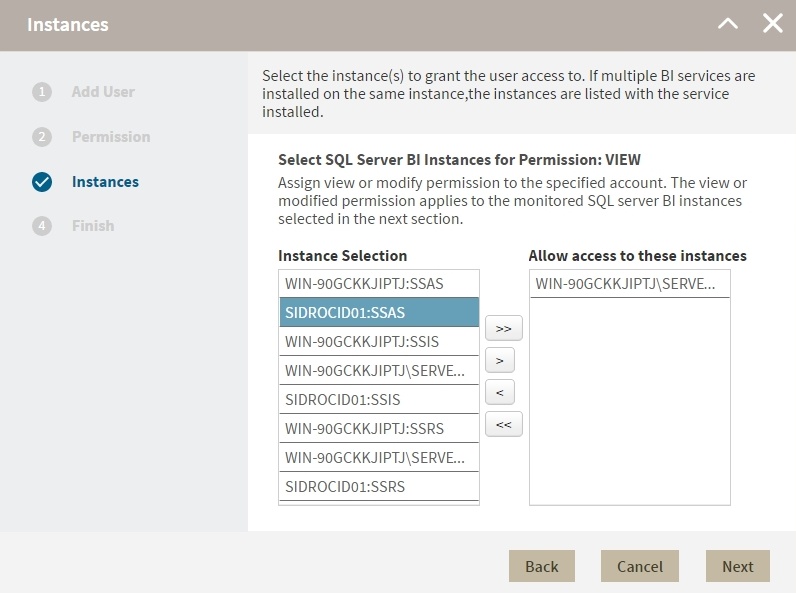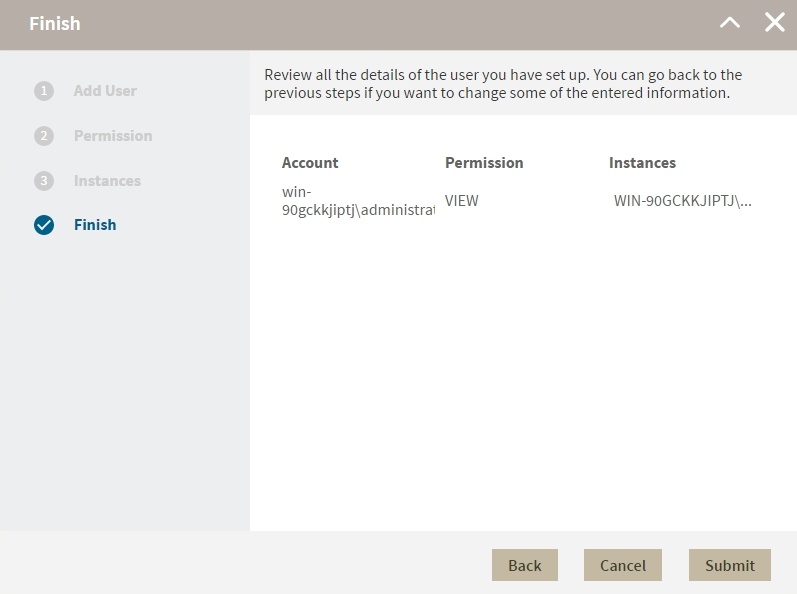Page History
...
- In the Manage Users screen, click Add User/Group.
- In the Add User wizard, type a user name on the search box or click Users to select users from a list, you can select one or more users at a time. Once you select users, click Next.
- in the Permissions screen, assign the access level View Only or Modify. Make your selection and click Next.
- In the Add Instances screen, you can select one or more instance and service combinations.
- Select one or more specific instances and services and click .
- Click to assign all the listed instances and services.
- When you finish assigning instances, click Next.
- In the Finish screen, click Back to make changes in your settings, to continue click Submit.
...