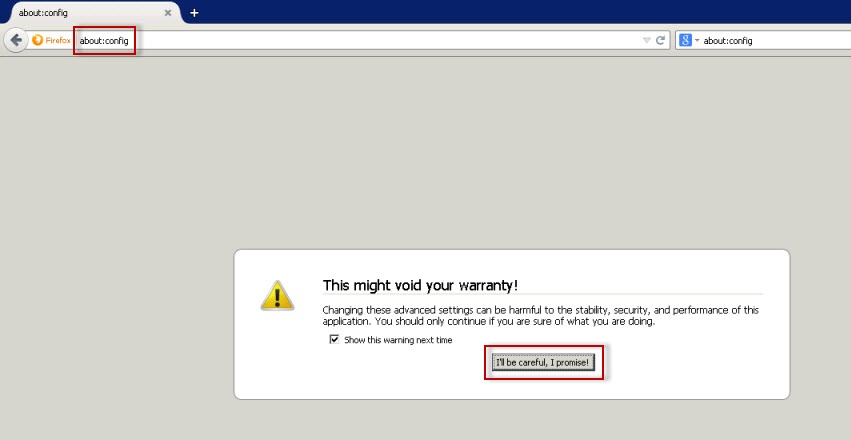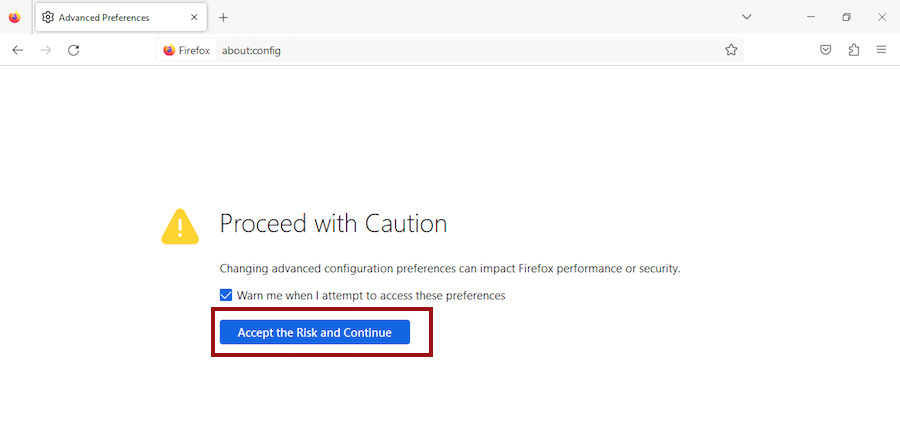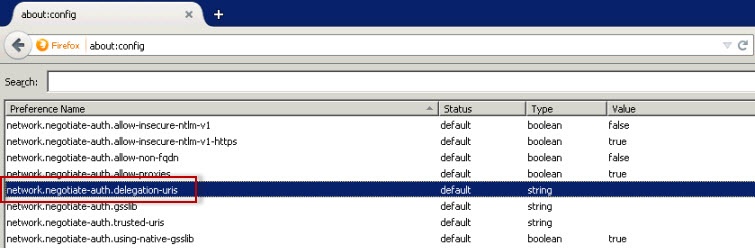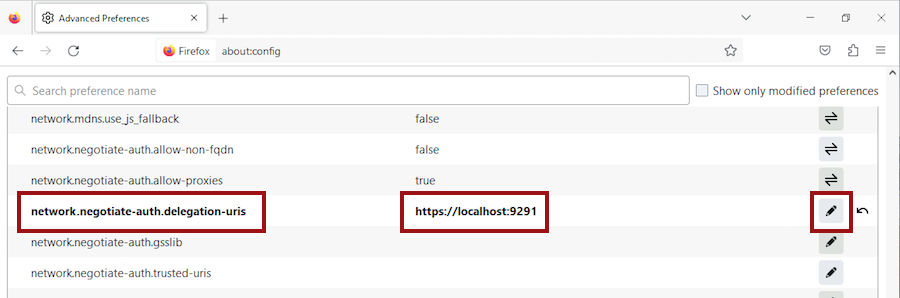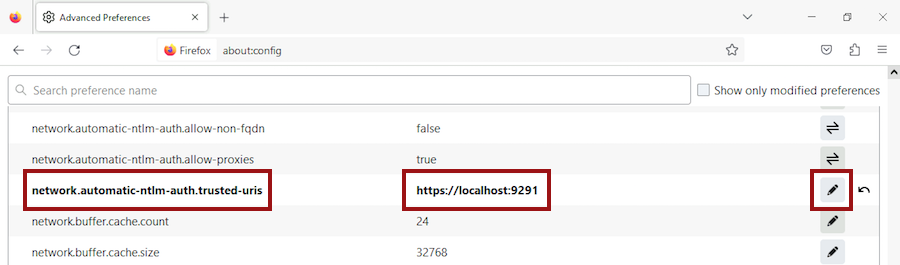Page History
...
To learn how to configure Google Chrome, you can visit the following link:
| Newtablink | ||||
|---|---|---|---|---|
|
Configuring Mozilla Mozilla Firefox
To configure the Mozilla Firefox webbrowser, follow these steps:
1. Open your Mozilla Firefox browser and , type about:config,and hit the enter key.
2. Click I'll be careful, I promise!
Accept the Risk and Continue.
3. Click Show All.
4. Search for 3. Search and double-click network.negotiate-auth.delegation-uris.
4. Type , click the pencil icon to edit, typehttps://localhost:9291. Click OK ., and hit enter to save changes.
5. SearchRepeat with network.automatic-ntlm-auth.trusted-uris , double-click it, and type the same value as before: https://localhost:9291. Click OK . .
6. Close all instances of the Firefox browser to make the changes effective. Launch the browser again and access the application.
...