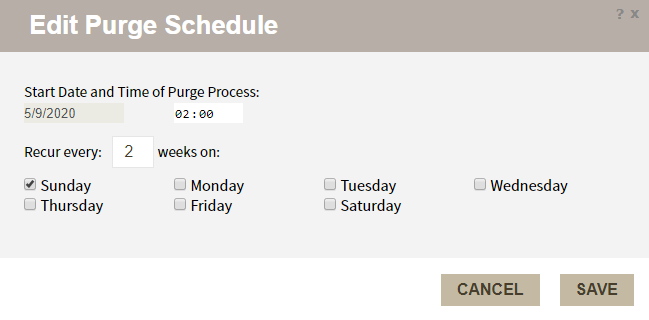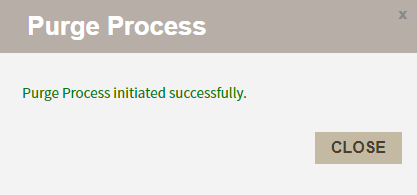The Purge Process option under the Administration tab allows you to change the PMDB Purge schedule or run the PMDB Purge process right away.
Alter Purge Schedule
When you select the Purge Schedule Details, the Edit Purge Details dialog opens, set the Start Date and Time of the Purge Process, change the recurrence by weeks, and select the preferred days for the process.
The schedule of the Purge process is set at 2:00 AM, every 2 weeks, and on Sunday, by default.
Purge PMDB Now
When you select he PMDB purge job option, the process is triggered as it was configured during the installation process.