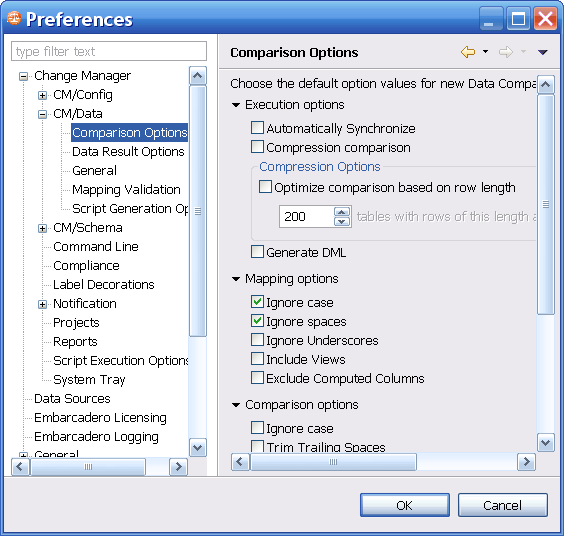To customize the interface, select Window > Preferences. The Preferences dialog lets you set general Eclipse as well as DB Change Manager options. Depending on you Eclipse environment, you may see additional nodes in the Preferences.
- DB Change Manager Preferences
- Eclipse SQL Development Preferences
Once you are familiar with the options, you can use the Preferences menu to select a specific category of DB Change Manager options.
DB Change Manager Preferences
...
CM/Data > Comparison Options
...
Execution Options
...
Mapping Options
...
Comparison Options
...
Mapping Options
Resolution Options
...
Notification > Email Notification
...
Reports
...