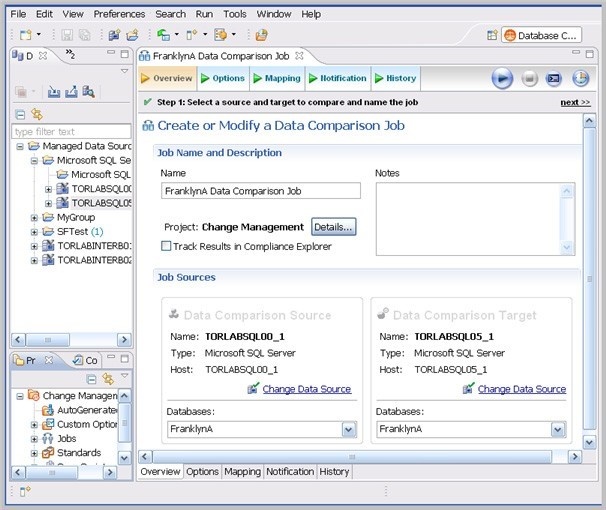Editors are Workbench interface components that enable DB Change Manager jobs.
The following actions can be performed on all editors:
To move an editor
- Click the tab of the editor and drag your mouse. A frame indicates where the editor fits into the Workbench. Release the button to move the editor to its new location.
To build a tabbed frame
- Drag the editor over another editor and release the mouse button when the frames meet.
Both editors overlap and create a tabbed frame. Multiple editors can be combined in this format.
Data Comparison Job Editor
The Data Comparison Job editor compares the data repositories of two specified data sources at the table and row levels. In addition, the editor lets you specify table mappings and data matching functions that synchronize it at the global, table, and row level. It also provides high- level mapping refinement options for a job, specific to the data source.
For more information on comparing the data repositories of two specified data sources, see Comparing data.
Configuration Comparison Job Editor
...
Configuration Standard Editor
...
Configuration Archive Job Editor
...
Schema Comparison Job Editor
...
Schema Archive Job Editor
...
SQL Editor
...
SQL Session Options
...