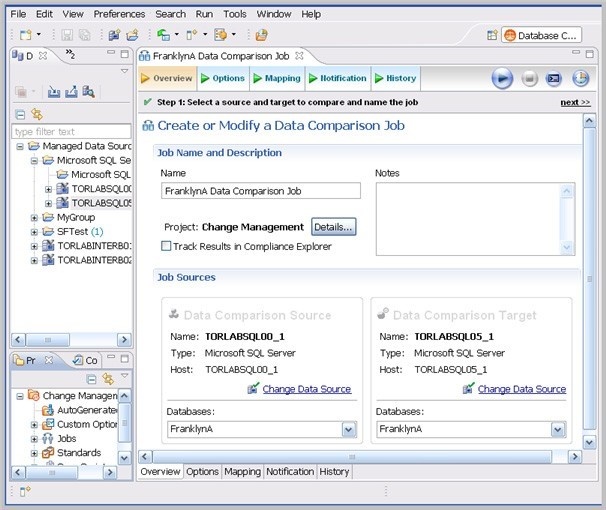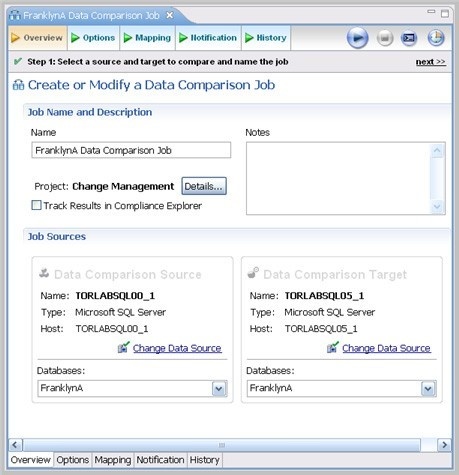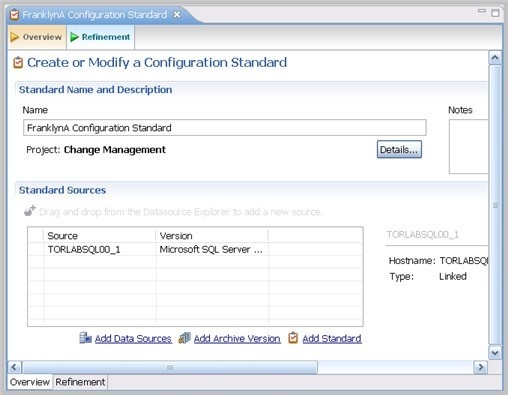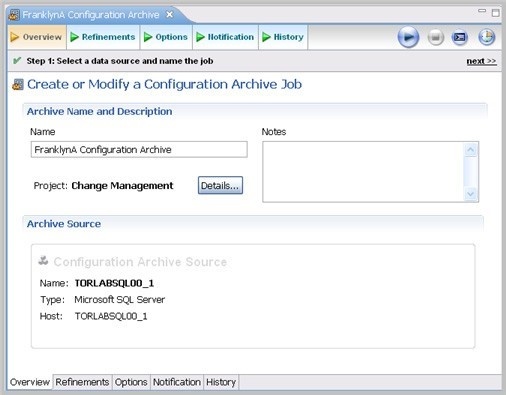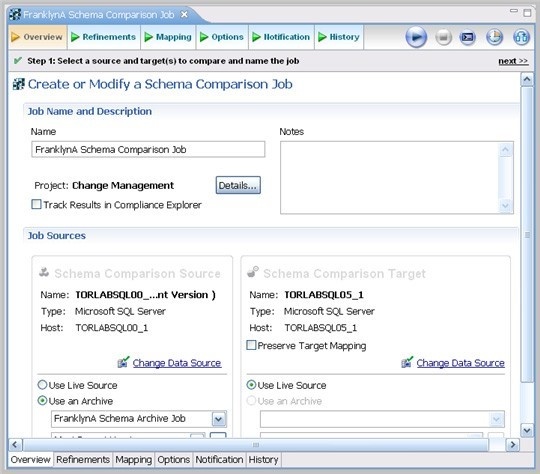Editors are Workbench interface components that enable DB Change Manager jobs.
The following actions can be performed on all editors:
To move an editor
- Click the tab of the editor and drag your mouse. A frame indicates where the editor fits into the Workbench. Release the button to move the editor to its new location.
To build a tabbed frame
- Drag the editor over another editor and release the mouse button when the frames meet.
Both editors overlap and create a tabbed frame. Multiple editors can be combined in this format.
Data Comparison Job Editor
The Data Comparison Job editor compares the data repositories of two specified data sources at the table and row levels. In addition, the editor lets you specify table mappings and data matching functions that synchronize it at the global, table, and row level. It also provides high- level mapping refinement options for a job, specific to the data source.
For more information on comparing the data repositories of two specified data sources, see Comparing data.
Configuration Comparison Job Editor
The Configuration Comparison Job Editor compares the configuration settings of two specified data sources. Additional, the editor provides the ability to define standard settings templates and archive individual data source properties to be used in comparison jobs.
For more information on comparing the configuration settings of two specified data sources, see Comparing database configuration settings.
Configuration Standard Editor
The Configuration Standard editor defines a configuration standard. A configuration standard is a set of customized data source configuration properties. Once defined, standards are used in configuration comparison jobs against data sources and archives to compare against a specific set of values and threshold operators. You use standards in configuration comparison jobs to ensure that configuration values fall within acceptable ranges.
If you want to add the properties of an existing data source or archive to a new standard, click and drag the appropriate object from Data Source Explorer to the Standard Sources table. All of the properties of the selected data source or archive populate the new standard.
For more information on creating configuration standards, see Creating a standard for configuration settings.
Configuration Archive Job Editor
The Configuration Archive Job editor provides the ability to capture a snapshot of existing data source configuration values. You can version the same archive multiple times, so you can store and use archive configuration values from different points in time.
Configuration archives are snapshots of existing data source configuration values. Each data source in your environment can contain multiple archive versions. These versions can be used in configuration comparison jobs against other data sources, archives, or standards.
For more information on creating configuration archives for data sources, see Creating a configuration archive.
Schema Comparison Job Editor
The Schema Comparison Job editor compares two schemas on registered data sources, to identify differences between them. You can compare the schemas of two live data sources, a live data source and an archive, or two archives. For example, in order to ensure that approved changes are rolled forward between testing and production environments, you could first archive a baseline schema and use it to compare with the live environment once the move is completed.
DB Change Manager can support cross-platform schema comparisons, but such jobs are limited to the following DBMS combinations and data source objects:
| DBMS Source/Target | Objects Compared |
|---|---|
| Sybase / SQL Server | Tables, Unique Keys, Check Constraints, Foreign Keys, Indexes, Primary Keys, Views |
| Oracle / SQL Server | Tables, Unique Keys, Check Constraints, Foreign Keys, Indexes, Primary Keys, Views |
For more information on comparing the schemas of two data sources, see Comparing schemas.
Schema Archive Job Editor
...
SQL Editor
...
SQL Session Options
...