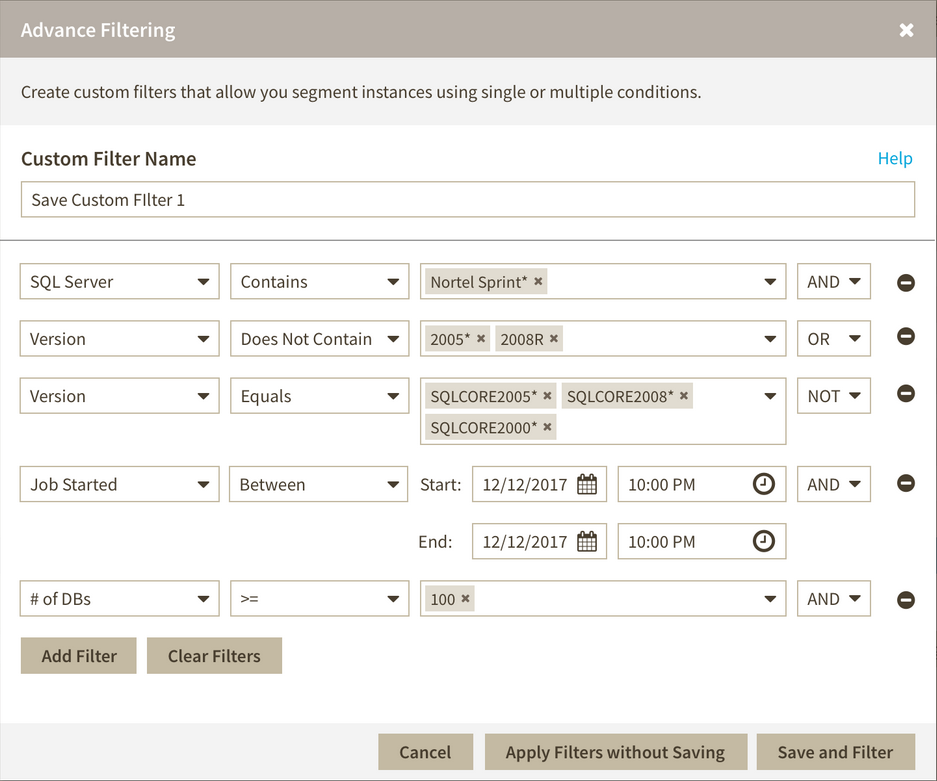The advanced filtering allows you to apply multiple filters using conditional statements such as AND, OR, or NOT, and operators like Does not contain, Contains, Equals, Does not equal.
Principal Menu
Add an advanced filter
The advanced filter
Edit advanced filters
More options
Export
Advance filter
When a user clicks onto the Advanced Filter Drop-Down Button, A drop-down menu opens
with Create Filter Button, a divider line and list of saved custom filters with edit and delete icons.
Next to the filter names there are edit and delete options
With the edit option a new Advance Filtering wizard displays, where you can edit all available parameters and save them.
Clear Filters
When there are no filters applied this button is disabled