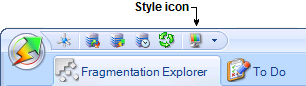SQL Defrag Manager allows you to modify many of the default settings of the application, and you can change your Console preferences at any time. Reconfiguring these preferences allows you to modify settings in the following categories:
- Repository
- Alerts
- User Experience
How do I change the SQL Server Repository?
You can change the SQL Server repository using the SQL Defrag Manager Console. To open the Connect to Repository window, click the Connect icon along the top left edge of the SQL Defrag Manager Console, as shown in the following figure.
How do I change email alert notifications?
You can configure email settings in SQL Defrag Manager to send email alert notifications regarding fragmentation using the Default Email Configuration window.
What if the information I'm looking for isn't displayed?
To improve performance, each SQL Defrag Manager Console caches some information about objects in the database. SQL Defrag Manager maintains and updates this cached information based on activities in the Console.
When multiple SQL Defrag Manager Consoles connect to the same Repository, some changes made in one Console may not be displayed in the other Consoles. For example, if one Console registers a new instance, that instance may not immediately appear in other open Consoles. To refresh the information displayed in the Console, click the Refresh icon along the top left edge of the SQL Defrag Manager Console, as shown in the following figure.
To refresh all the cached database information in a Console, display the Fragmentation Explorer tab and then click the Refresh icon in that Console.
What user experience settings can I change?
The SQL Defrag Manager Console provides multiple styles that change the appearance of the Console. You can choose which style you prefer to use. To select a style, click the Style icon along the top left edge of the SQL Defrag Manager Console, as shown in the following figure.