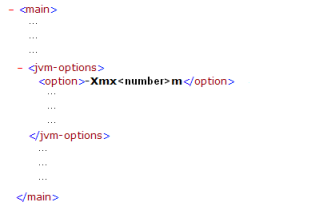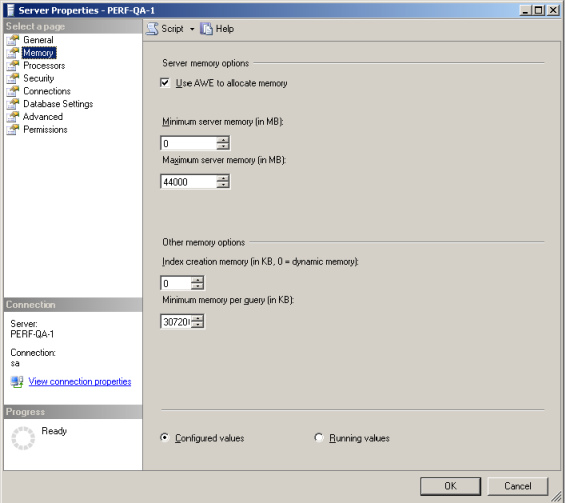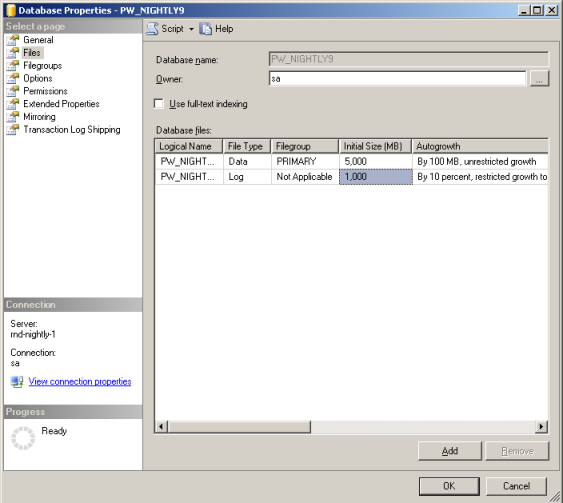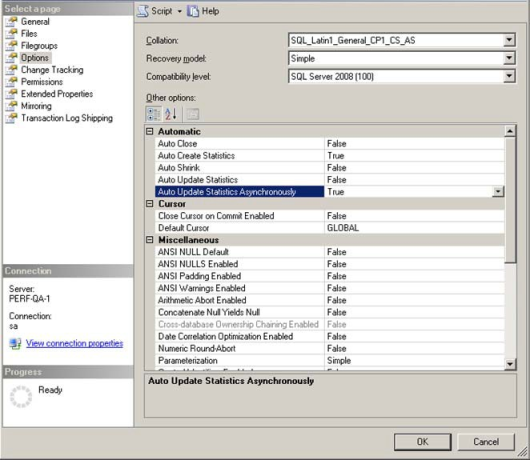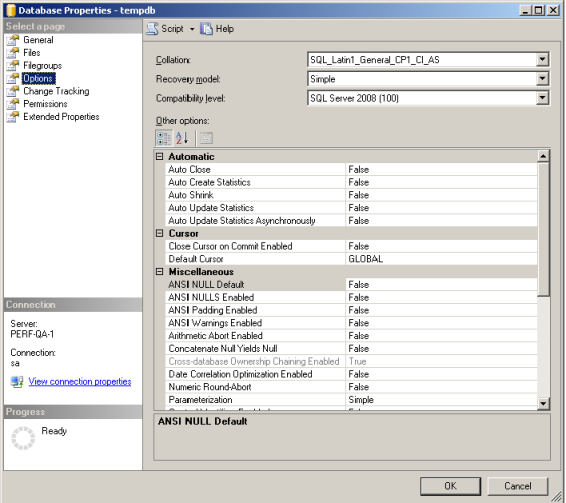This section includes the following topics:
- System configuration requirements for large environments
- In our laboratory tested environments
System configuration requirements for large environments
Precise configuration
Precise registry parameters should be set in the <Precise_root>\products\i3fp\registry\products\infrastructure\sts\settings.xml file:
Table A-1 Registry parameters in the settings.xml file
Parameter | Value |
correlation-queue-max-size | 700000000 |
queue-max-size | 200000000 |
backup-max-total-files-size | 3000000000 |
NOTE | To reserve more space in the backup folder, you can increase the size of the backup-max-total-files-size parameter. This may be useful when your database or PMDB is down or experiences a data load delay. |
In the <Precise_root>\products\i3fp\registry\products\pw\maintain\db-sizes.xml file:
Table A-2 Registry parameters in the db-sizes.xml file
Parameter | Value |
save-oracle-db-sizes | false |
and in the <Precise_root>\products\i3fp\registry\products\insight\focalpoint.xml file:
Table A-3 Registry parameters in the focalpoint.xml file
Parameter | Value |
sts-max-number-of-threads-for-cor relation | 5 |
Table A-3 Registry parameters in the focalpoint.xml file
Parameter | Value |
sts-max-files-in-processor-files-fold er | 50000 |
NOTE | After changing the above parameters, you need to restart the Insight FocalPoint. |
In large environments you have to update the memory configuration for the Precise framework JVMs in the relevant XML files. The following code example indicates where you have to insert the parameter in those files (replace <number> with a number). The <jvm-options> section appears in all files:
The memory configuration for the Precise framework JVMs (XMX configuration) should be as follows:
Table A-4 Memory configuration
Component | Size | Location |
Precise FocalPoint | 1024 MB | <Precise_root>\products\i3fp\bin\psin_i3fp_init.xml |
J2EE FocalPoint | 512 MB | <Precise_root>\products\j2ee\bin\psje_focal_init.xml |
PMDB FocalPoint | 768 MB | <Precise_root>\products\pw\bin\pspw_focal_init.xml |
Insight FocalPoint | 2048 MB | <Precise_root>\products\insight\bin\psis_focal_init.xml |
Web FocalPoint | 768 MB | <Precise_root>\products\www\bin\psww_focal_init.xml |
Web Data Loader | 768 MB | <Precise_root>\products\www\bin\psww_dataloader_init.xml |
GUI FocalPoint | 1024 MB | <Precise_root>\products\gui\website\bin\psin_gui_init.xml |
NOTE | After making changes in size of one or more of the components above, you will need to restart the related component(s). |
The memory configuration for each production server with either J2EE, Web, or .NET should be as follows
Table A-5 Memory configuration
Component | Size | Location |
Listener | 356 MB | <Precise_root>\infra\bin\psin_listner_java_init.xml |
NOTE | After making changes in size of the component above, you will need to restart the related component . |
h2.Oracle-based PMDB configuration
This section is divided into information for Oracle 11g and 10g
Oracle 11g
In Oracle 11g the automated maintenance tasks infrastructure known as AutoTask enables Oracle to automatically schedule Automatic Maintenance Tasks. AutoTask schedules automatic maintenance tasks to run in a set of Oracle Scheduler windows known as maintenance windows. Maintenance windows are those windows that are members of the Oracle Scheduler window group MAINTENANCE_WINDOW_GROUP.
Oracle 11g includes three automated database maintenance tasks:
- Automatic Optimizer Statistics Collection - Gathers stale or missing statistics for all schema objects. The task name is auto optimizer stats collection.
- Automatic Segment Advisor - Identifies segments that could be reorganized to save space. The task name is auto space advisor.
Automatic SQL Tuning Advisor - Identifies and attempts to tune high load SQL. The task name is sql tuning advisor.
NOTE
If you experience performance problems in Precise during the default maintenance times, we recommend to change the maintenance schedules or ask advice from your Oracle DBA.
It is recommended to use a block size of 16 Kbytes.The following tables describe the Oracle-based PMDB configuration parameters and sizing recommendations that need to be inserted in the init.ora file for Oracle 11g:
Table A-6 Oracle 11g-based PMDB configuration parametersParameter
Value
MEMORY_TARGET
45 GB
MEMORY_MAX_TARGET
45 GB
LOG_BUFFER
5 MB
SESSIONS
1500
PROCESSES
1000
UNDO_RETENTION
7200
DB_WRITER_PROCESSES
4
Table A-7 Oracle 11g-based PMDB sizing recommendation
Description
Value
Redo Log
500 MB for 90 instances,
1000 MB for 180 instances,
2000 MB for 450 instancesPMDB Temporary Tablespace
4 files and each file 32 GB
Undo Tablespace
4 files and each file 32 GB
If on a Linux server you get an ORA-845 error, /dev/shm needs to be mounted with its proper size. The size is directly influenced by the SGA size of your PMDB. If you set it too low you will get this error.
To mount it, log in as a root user and use the following command: # mount -t tmpfs shmfs -o size=<SGA size> /dev/shm
To activate the setting and make it permanent after a restart, add the entry in /etc/fstab.Oracle 10g
By default Oracle 10g automatically gathers optimizer statistics using a scheduled job called GATHER_STATS_JOB. By default this job runs within a maintenance windows between 10 P.M. to 6 A.M. week nights and all day on weekends. The job calls the DBMS_STATS.GATHER_DATABASE_STATS_JOB_PROC internal procedure which gathers statistics for tables with either empty or stale statistics, similar to the DBMS_STATS.GATHER_DATABASE_STATS procedure using the GATHER AUTO option. The main difference is that the internal job prioritizes the work such that tables most urgently requiring statistics updates are processed first.
NOTE
If you experience performance problems in Precise during the default maintenance times, we recommend to change the maintenance schedules, or ask advice from your Oracle DBA.
It is important to understand that there are two scheduled activities related to the collection of Oracle "statistics". These are very different:
- AWR statistics: Oracle has an automatic method to collect AWR "snapshots" of data that is used to create elapsed-time performance reports.
Optimizer statistics: Oracle has an automatic job to collect statistics to help the optimizer make intelligent decisions about the best access method to fetch the desired rows.
NOTE
It is recommended to use a block size of 16 Bytes.
The following tables describe the Oracle-based PMDB configuration parameters and sizing recommendations that need to be inserted in the init.ora file for Oracle 10g:
Table A-8 Oracle 10g-based PMDB configuration parametersParameter
Value
SGA_TARGET
45 GB
SGA_MAX_TARGET
45 GB
LOG_BUFFER
5 MB
SESSIONS
1500
PROCESSES
1000
UNDO_RETENTION
7200
Table A-8 Oracle 10g-based PMDB configuration parameters
Parameter
Value
DB_WRITER_PROCESSES
4
Table A-9 Oracle 10g-based PMDB sizing recommendation
Description
Value
Redo Log
500 MB for 90 instances,
1000 MB for 180 instances,
2000 MB for 450 instancesPMDB Temporary Tablespace
4 files and each file 32 GB
Undo tablespace
4 files and each file 32 GB
If on a Linux server you get an ORA-845 error, /dev/shm needs to be mounted with its proper size. The size is directly influenced by the SGA size of your PMDB. If you set it too low you will get this error.
To mount it, log in as a root user and use the following command: # mount -t tmpfs shmfs -o size=<SGA size> /dev/shm
To activate the setting and make it permanent after a restart, add the entry in /etc/fstab.
h2.SQL Server-based PMDB configurationNOTE
You should place the data and log files on different disks.
The following table describes the SQL Server-based instance configuration parameters:
Table A-10 SQL Server-based instance configuration parametersParameter
Value
SQL Server memory
44000 MB
Minimum memory per query
307200 KB
The following table describes the SQL Server-based PMDB (database) configuration parameters for the files:
Table A-11 SQL Server-based PMDB (database) configuration parameters for the filesParameter
Value
Data
5000 MB
Log
1000 MB
NOTE
The autogrowth parameter should be 100 MB.
The following table describes the SQL Server-based PMDB (database) configuration parameters for the options:
Table A-12 SQL Server-based PMDB (database) configuration parameters for the optionsParameter
Value
Auto Update Statistics
True
Auto Update Statistics Asynchronously
True
Auto Create Statistics
On
Recovery Model
Simple
The following table describes the SQL Server-based tempdb configuration parameters:
Table A-13 SQL Server-based tempdb configuration parametersParameter
Value
tempdb Auto Update Statistics
False
tempdb Auto Update Statistics Asynchronously
False
tempdb Auto Create Statistics
False
In our laboratory-tested environments
The following table shows the environments that we tested in our laboratory:
Table A-14 Tested environmentsCriteria
Oracle-based PMDB
SQL Server-based PMDB
J2EE instances
300
180
Web instances
150
90
Total number of instances
450
270
Server platform
Linux 64 bits
Windows 2008 64 bits
Processors
Dual quad core CPU X5570 (8 cores)
Dual 6 core CPU X5670 (12 cores)
Physical memory
68 GB (Oracle SGA - 45 GB)
60 GB (SQL Server memory - 44 GB)
Storage for data files
EMC Symmetrix VMAX
Local 15 K SAS disks
Data files size
1.5 TB
1 TB