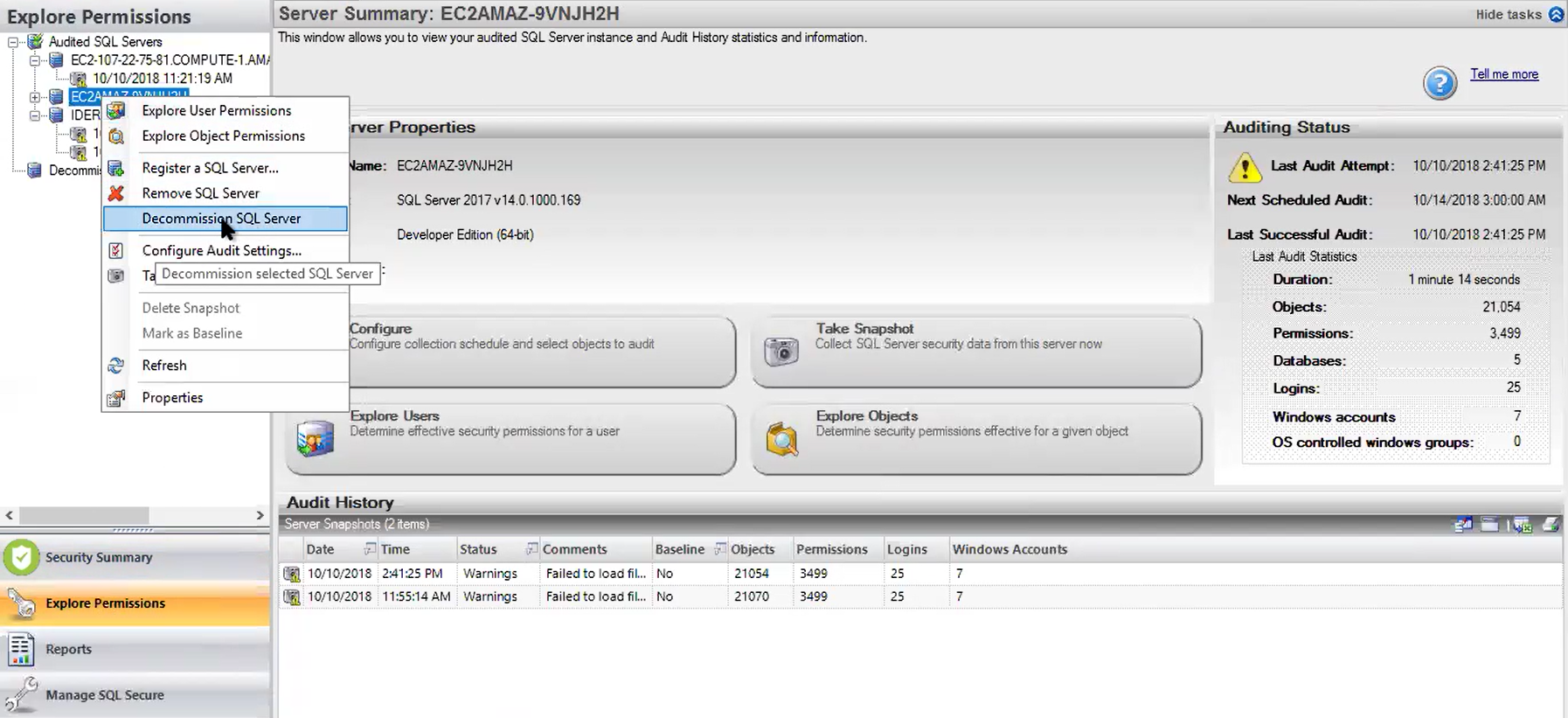On the Explore Permissions right side tree, you can find below all the audited SQL Servers the Decommissioned SQL Servers. You can decommission any monitored server once you do not need to perform any action on the server data, but you need to have the collected data available.
You can access the Decommission SQL Server option as by right-clicking the server you want to decommission.
The decommissioned servers are not taken into account on the number of servers allowed on each license.