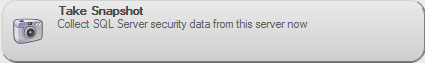To immediately collect a data snapshot (audit a SQL Server instance), you can take snapshot from the following locations
- Snapshots menu - Take Snapshot Now option
- Security Summary view - Take a Snapshot option in the ribbon menu options from the Summary, Settings, or Users tabs.
- Explore Permissions view - Take Snapshot option located in the SQL Server Properties of the Server Summary when you click a server of the Audited SQL Servers tree.
- Explore Permissions view - Take Snapshot Now option located on top of the Snapshot Summary when you click an existing snapshot of the Audited SQL Servers tree.
- Right Click the server to audit, select Take Snapshot Now from the context menu. You can right-click a server from the Security Summary view (Server in Policy tree) or Explore Permissions view (Audited SQL Servers tree).