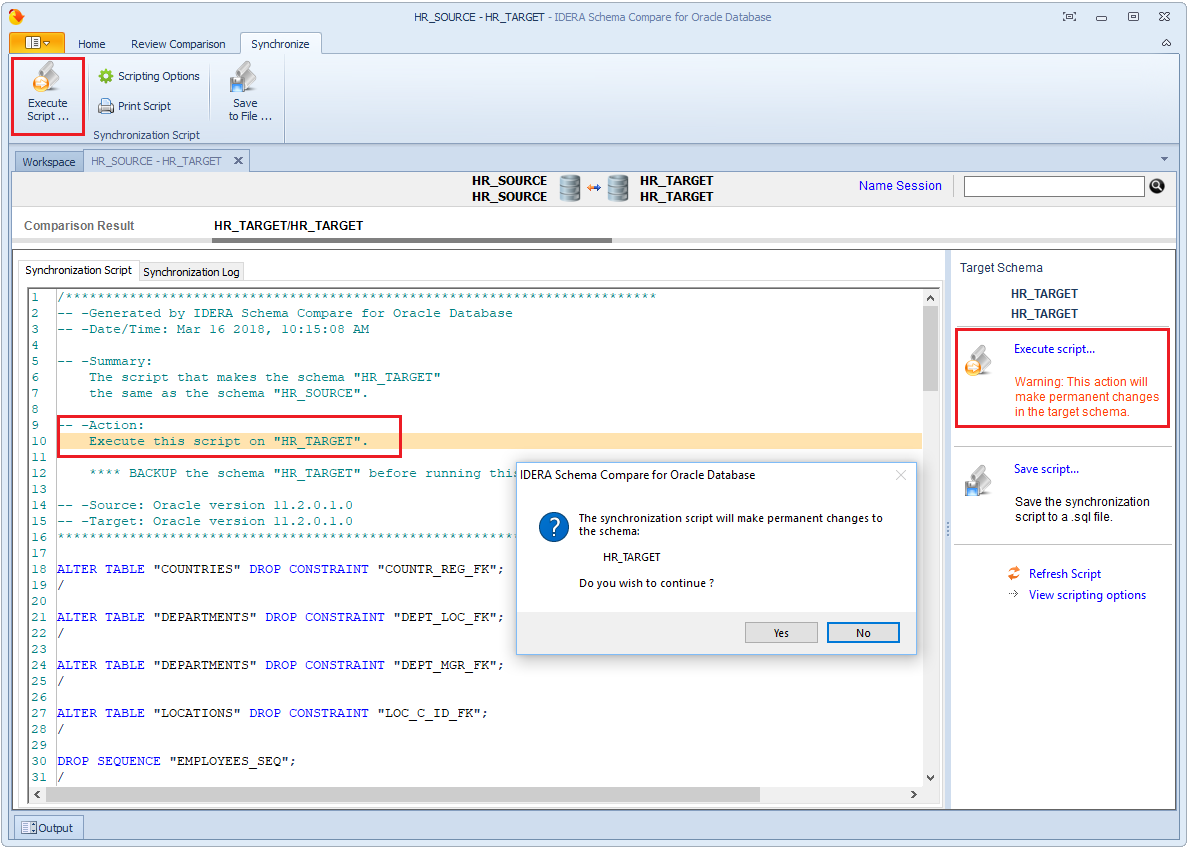After reviewing the synchronization script and making sure that the script does what you intend, you can execute it.
This action makes permanent changes to the content of the target database. It is common sense and we strongly recommend that before executing the script you:
- Make a full backup of the target schema. Keep in mind that if columns or tables that contain data will be dropped by the synchronization script the only way to reverse the changes will be to restore the data from a full backup of the database.
- Save the script you are about to execute so that you know exactly what was done to the database and when.
You can execute the script directly from IDERA Schema Compare SSMS and execute it from there. Please pay attention to the Action section on the header of the synchronization script to make sure that the script will be executed against the correct schema.
IDERA | Products | Purchase | Support | Community | Resources | About Us | Legal