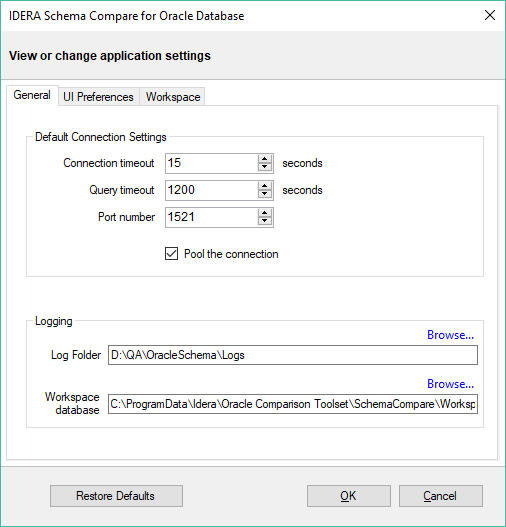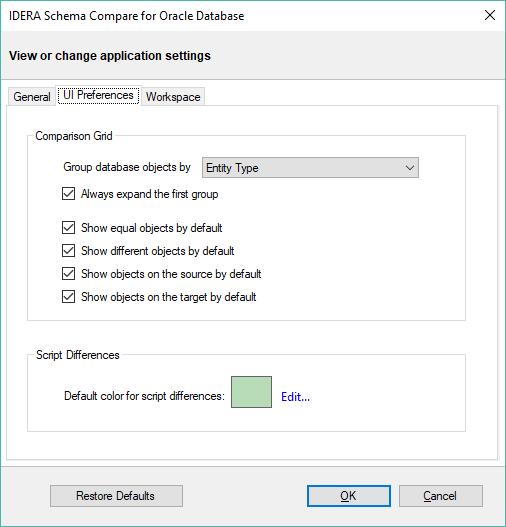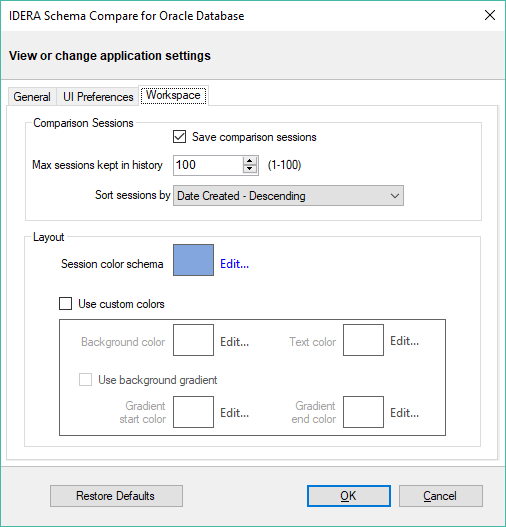Application settings allow you to tweak the behavior of IDERA Schema Compare for Oracle Database. It can be accessed from the drop-down menu off of the top-left corner product icon or from the Application Settings link on the Workspace.
Application level settings are grouped into the following tabs:
General
- Default Connection Settings. Specifies the Connection timeout, Query timeout, Port number, and whether the connections are pooled. Under normal circumstances, you do not need to change any of these settings.
- Log folder. Specifies the location where logs are stored. The user running the application must have write access to that location.
- Workspace database. Specifies the path and the name of the workspace database file. You can change this field by clicking on Browse, and then selecting a custom file.
UI Preferences
- Comparison Grid. Allow you to adjust the behavior of the comparison results grid based on your preferences.
- Script Differences. Allow you to change the highlight color for the script differences.
Workspace
- Comparison Sessions
- Save comparison sessions. Selected by default. It instructs the IDERA Schema Compare to save comparison sessions for future use. A saved session contains all the necessary information so that you can rerun the comparison with one click. Saved sessions appear on the main panel of the Workspace.
- Max sessions kept in history. By default, IDERA Schema Compare keeps the last 100 comparison sessions. Although there is no noticeable performance difference on application launch related to the number of sessions stored, you may choose to set this parameter to a lower number. Allowable values are 1 to 100.
- Sort sessions by: Change the order in which stored sessions appear on the Workspace.
- Layout. Change the color schema of a session. You can select from built-in color schemas or pick custom colors.
Total compare from data to schema with IDERA Comparison Toolset. Learn more > >