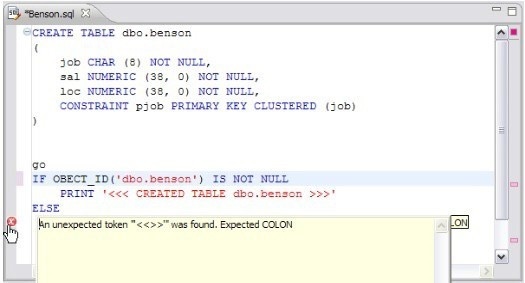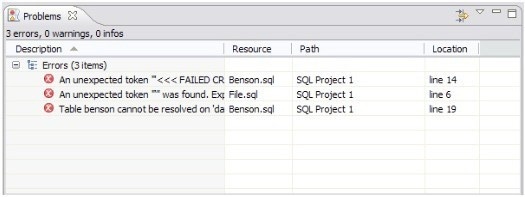The automatic error detection functionality of the editor highlights errors and typos in the code as you work in "real time."
Automatic error detection automatically identifies and analyzes SELECT, FROM, WHERE, GROUP BY, HAVING, and ORDER BY statements. If it detects any syntax errors while you type these statements, the line is automatically flagged by the error icon in the left-hand column of SQL Editor. You can hover your mouse over the icon to view any errors.
Additionally, all semantic errors are recorded in the Problems view, an interface component that automatically logs errors and warnings as you work with files.
The Problems view logs errors and warnings as you work with files in SQL Editor.
You can double-click on a line in the Problems view and DB Optimizer will automatically navigate you to that issue in SQL Editor.