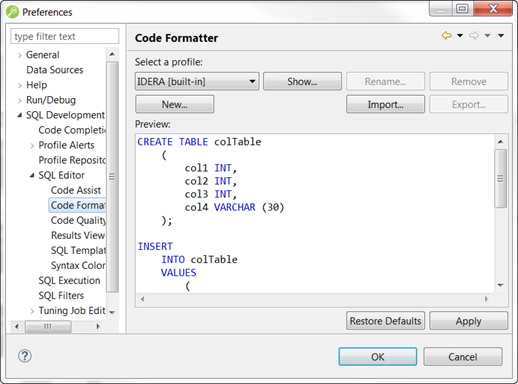Code formatting is automatically applied to a file as you develop the file in SQL code. This enables you to set global formatting preferences one time, and then apply them to all code development, saving time and allowing for a more efficient code development process. The code formatter can be accessed by selecting CTRL + Shift + F in the editor.
All code is automatically formatted based on parameters specified on the Code Formatter node of the Preferences panel. (Select Window > Preferences in the main menu to access this panel.)
In addition to formatting code per individual file, you can also format an entire group of files from Project Explorer. Select the directory of files to which you want to apply formatting, and then execute the Format command from the right-click menu. The files are automatically formatted based on the global preferences.