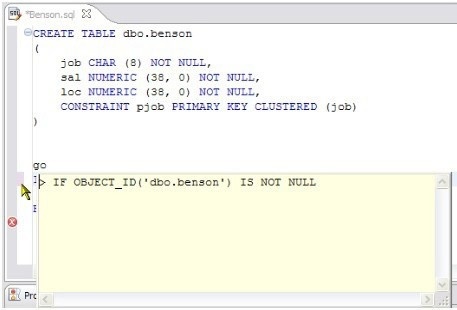SQL Editor identifies commands and provides syntax highlighting changes that are automatically added to the code as you add lines, which enables you to clearly and quickly understand code when you read it in the interface.
The following syntax highlighting is automatically added to lines of code in SQL Editor:
| Code | Formatting |
|---|---|
| Comments | green italics |
| SQL Comments | dark blue |
| Syntax Errors | red underline |
| Coding Errors | red |
Additionally, SQL Editor provides a purple change bar in the left-hand column that indicates if a line of code has been modified from the original text. You can hover over this change bar to view the original code line. A red square icon in the right-hand column indicates that there are errors in the code line. You can hover over the icon to view the error count.
The purple change bar indicates if a line of code has been changed from its original text. Hover your mouse over the change bar to view the original text.