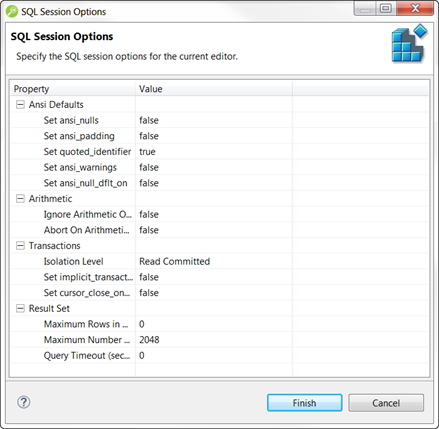Use the SQL Session Options dialog to modify the configuration parameters that determine how DB Optimizer executes code. These options ensure that code is executed the way you want on an execution basis, ensuring accuracy and flexibility when running new or modified code.
SQL Sessions Options provide you with the flexibility to adjust execution parameters on a session-by-session basis.
Modify SQL Session Options
- Click the SQL Session Options icon on the toolbar. The SQL Sessions Options dialog appears.
- Click on the individual parameters in the Value column to change the configuration of each property, as specified.
- Click Finish. The session options are changed and DB Optimizer executes the code as specified by your options.
SQL Session Options are only applied to the currently-selected code, and are not retained across different files with regards to execution.