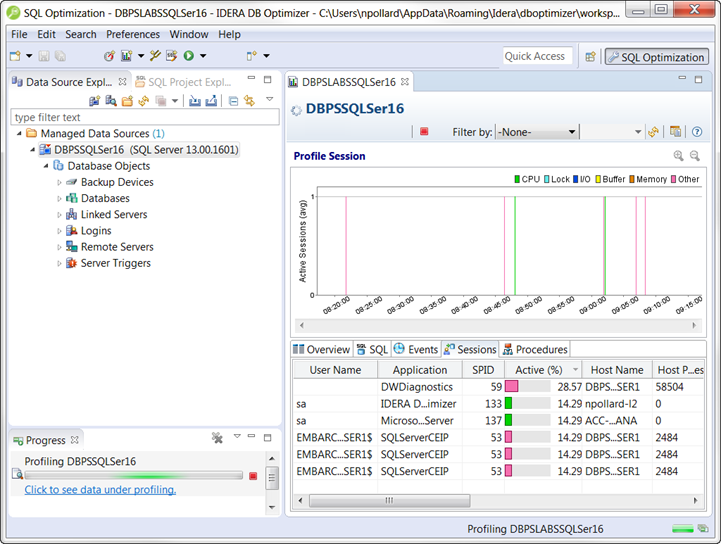The DB Optimizer application environment is known as the Workbench that provides an interface through which you manage data sources and analyze and tune statements. The Workbench is composed of common interface elements that provide tools to accomplish these tasks. These objects provide a uniform system for working with tuning jobs, profile sessions, and data sources.
The Workbench provides an environment to build profiling sessions and tune query statements. The Workbench Space includes views, editors, and the menu bar and command toolbar. Views and editors enable you to perform DB Optimizer functions and work tasks, as well as manage resources.
- Views are used to navigate a hierarchy of information, open Editors or display the properties of various application elements. For example, the Data Source Explorer view provides a tree of all data sources in the environment and the comparison jobs associated with each. You can launch these jobs directly from Data Source Explorer, modify the connection properties of data sources, or create and edit configuration archives from this View.
- Editors are used to access DB Optimizer functionality. For example, the SQL Editor provides a means to view, edit, and save SQL code. Editors are differentiated from Views in that they operate on an individual level rather than a supportive one. The SQL Profiler and SQL Tuner are also considered to be editors.
- The Menu Bar and Command Toolbar contain commands that execute various functional aspects of the application such as launching views and editors, navigation commands, and environment preference settings. The command toolbar contains icons that represent specific menu commands.