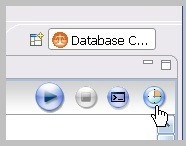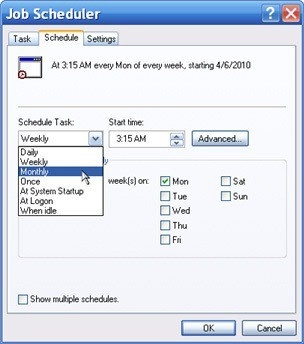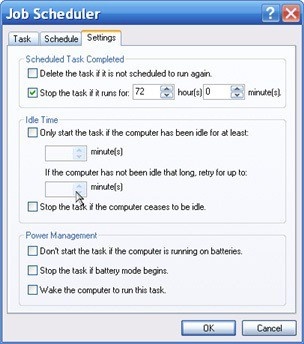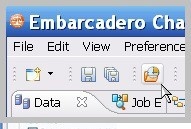You can use Windows Task Scheduler to run jobs on a regular schedule.
To schedule a job
In a job editor, click the Schedule Job button.
You can also open the Job Scheduler from the Tools > Schedule Job menu or right-click on any job, and then select Schedule Job.
- In the informational dialog, click OK.
- In the Schedule tab, specify when and how often you want the job to run, and then click OK.
- In the dialog, verify your user name and type your Windows password, and then click OK.
The Job Scheduler gives you additional options on the Settings tab.
To modify an existing job schedule
- In the toolbar, click the Open Scheduled Tasks button.
- In the Scheduled Tasks list, double-click the job you want to change.