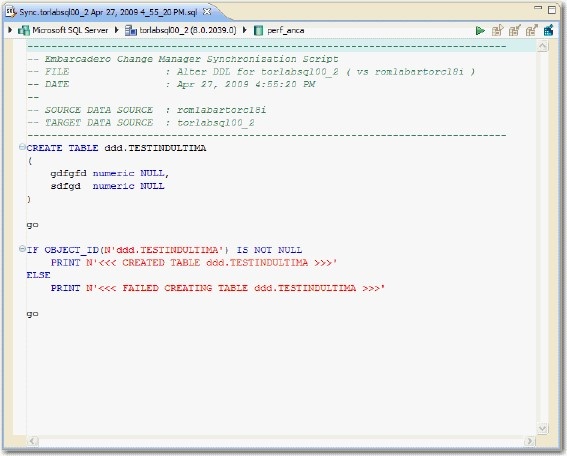Before working with tutorials, identify two data sources that you can use for practice. These data sources should not be live or mission-critical, and they should be similar in schema and data.
To generate and run an SQL synchronization script
- At the bottom of the Database Results tab of a database comparison job, click one of the radio buttons, such as Mismatched, to specify the type of resolution to perform.
- At the lower right, click Generate an SQL Script.
In the SQL Editor, click the Execute SQL icon, the green arrow, to synchronize the data.
Executing an SQL script may change the data in your data sources. Be sure to review all potential changes, and read the script, before running the script.
- If you want to create a report, select the Database Results tab, and then click View Diff Report.
Highlighted Feature: The Compression Comparison Option
Comparing large repositories with many databases, tables, and rows can be a time consuming and tedious process, especially when you require row-level accuracy.
The Compression Comparison option enables an algorithm that causes the data comparison to initially execute at a table level instead of the row level. Each table in a pair is assigned a value and if the values match the comparison process moves to the next pair of tables. If the values do not match, the process performs a more detailed comparison at the row level. This allows for a faster comparison process in general, without losing any accuracy during the process.
To enable this feature, navigate to the Options tab > Execution Options section, and then select Compression Comparison.