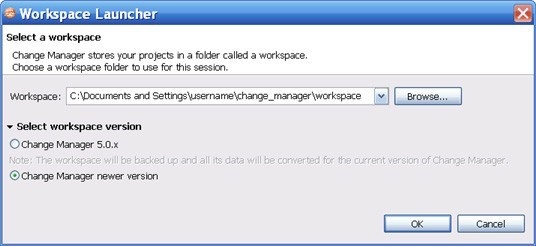A workspace is the location where your project files are stored. When you have many Eclipse projects, workspaces make it easier to organize and manage your work.
The Workspace launcher allows you to switch between multiple DB Change Manager workspaces, or convert workspaces to new versions of DB Change Manager.
To switch DB Change Manager workspaces
- From the Main menu, click File > Switch Workspace.
- In the Workspace Launcher dialog, browse to the directory and select it.
- Select the version of the older workspace.
- Click OK.