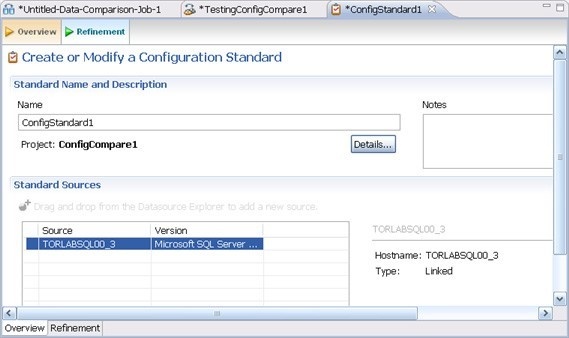Before working with tutorials, identify two data sources that you can use for practice. These data sources should not be live or mission-critical, and they should be similar in schema and data.
A configuration standard is composed of properties and values that you define:
- Configuration properties (static or dynamically updated based on the source values)
- Values that include threshold comparison operators (greater than, less than, falls within or is a member of a specified set, etc.)
You can use a standard in configuration comparison jobs against data sources and archives in order to determine if the target conforms to the standard. A standard can only be used as a source in comparison jobs.
To define a configuration standard
- Select File > New > Configuration Standard.
- If prompted, select a project to use.
- In the Overview tab, enter the name of the standard in the Name field.
- Drag and drop a data source from Data Source Explorer to the Standard Sources table.
- In the Refinement tab, define each listed property using the Source, Operator, and Value controls.
- Select File > Save to save the standard. It appears in the Project Explorer.
You can subsequently drag and drop the new standard from Project Explorer to the Comparison Source box in the Configuration Comparison Job Editor. You can then run a job using the standard as you would use a registered data source.