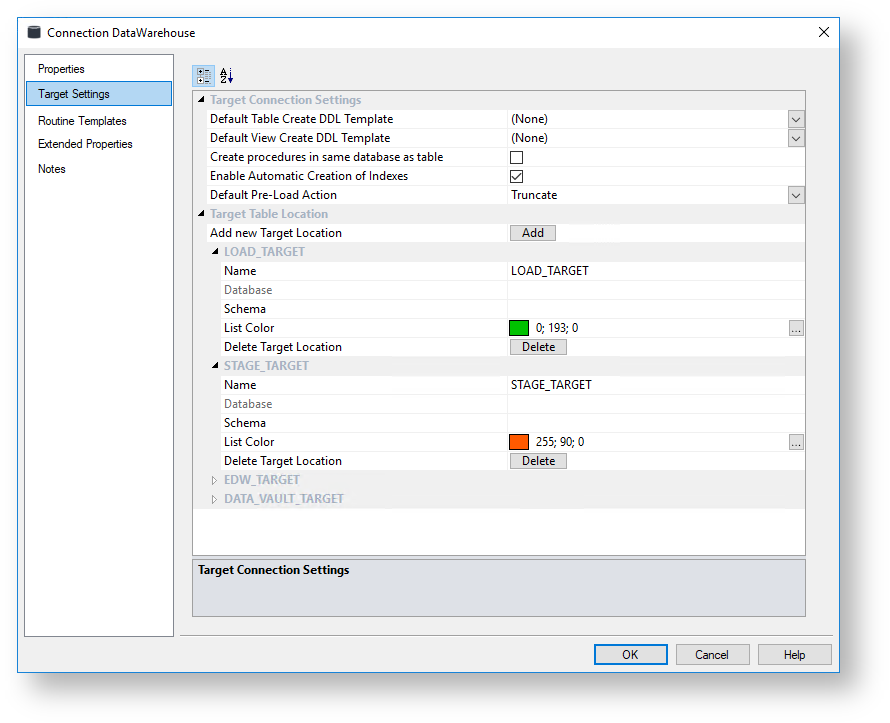These settings enable you to define target connection settings and target table locations.
Target Connection Settings
| Options | Description |
|---|---|
| Default Table Create DDL Template | The default Template used for generating DDL for new Tables created on targets of this connection. |
| Default View Create DDL Template | The default Template used for generating DDL for new Views created on targets of this connection. |
| Create procedures in same database as table | This setting enables you to specify if the procedures associated with new Tables created on Targets of this connection is created in the same database as the Table objects, or in the RED repository meta database.
|
| Enable Automatic Creation of Indexes | This setting enables you to turn ON/OFF the automatic creation of metadata for indexes when creating new objects. Neither the RED metadata nor the physical index is created, if this setting is not enabled for objects.
|
| Default Pre-Load Action | The default Pre-Load Action to use for Load tables created on targets of this connection. Options include:
|
| Column Properties Configuration | Lists all the available Column Properties UI Configurations in the metadata. |
Target Table Location [For target-enabled licenses]
| Options | Description |
|---|---|
| Add new Target Location | This option enables you to add new database/schema locations for objects in this connection. For Greenplum, Netezza, and PDW schema target locations setup, refer to Database source system - Local/Linked Servers or ODBC connection topics, depending on the connection type chosen for the database source.
|
The database and schema names for Custom database connections are used as follows:
<database>.<schema>.object name
Leave database name blank if not required. Leave the schema name blank to use the default schema.