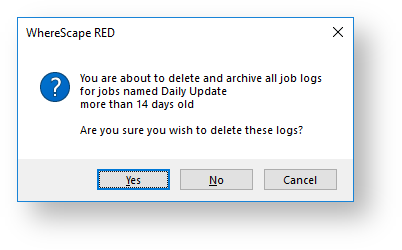Multiple job logs can be deleted by right-clicking a job in the Scheduler window and then choosing Multiple Log Delete from the context menu.
The Delete Multiple Job Logs window is displayed. Select or enter the appropriate options to delete the range of job logs required.
A confirmation prompt is displayed. Click Yes to delete.
Copyright © 2004-2025 IDERA, Inc.