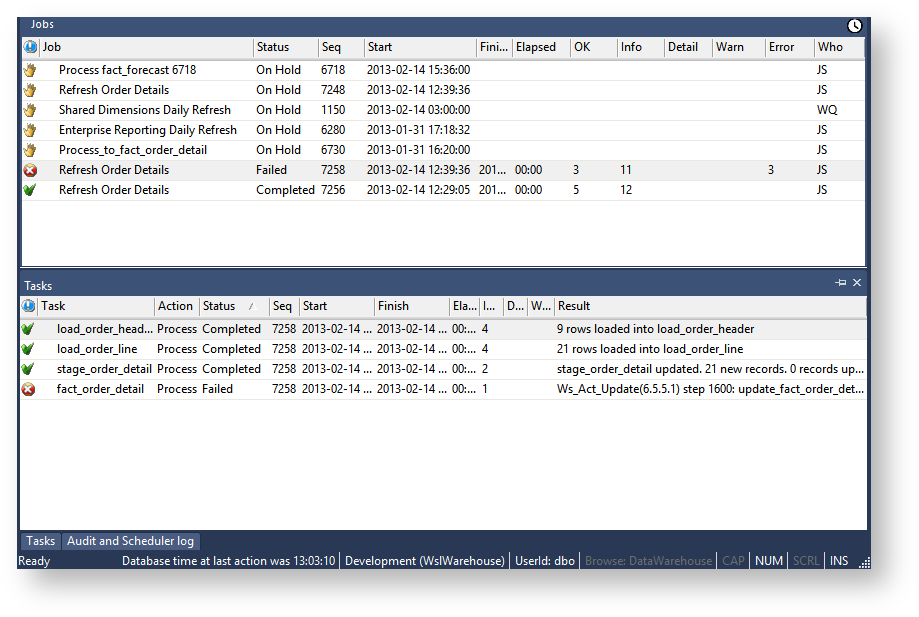A job can be restarted by right-clicking the job in the Scheduler window and choosing Restart the Job from the context menu.
Before restarting a job, it is possible to edit the status of the job tasks so that only certain tasks will be run again or be skipped over.
To run a task again
View the job tasks by double-clicking on the failed job. The tasks will be displayed in the bottom pane.
To rerun a task, right-click the completed task and select Change to On Hold
Click OK on the message dialog.
Double-click on the job again to display the tasks. You will see that the selected task now has a status of Held and will thus be rerun when you restart the job.
To skip over a task
View the job tasks by double-clicking on the failed job. The tasks will be displayed in the bottom pane.
To skip over a task, right-click the task and select Change to Completed.
Click OK on the message dialog.
Double-click the job again to display the tasks. The selected task now has a status of Completed and will thus be skipped when you restart the job.