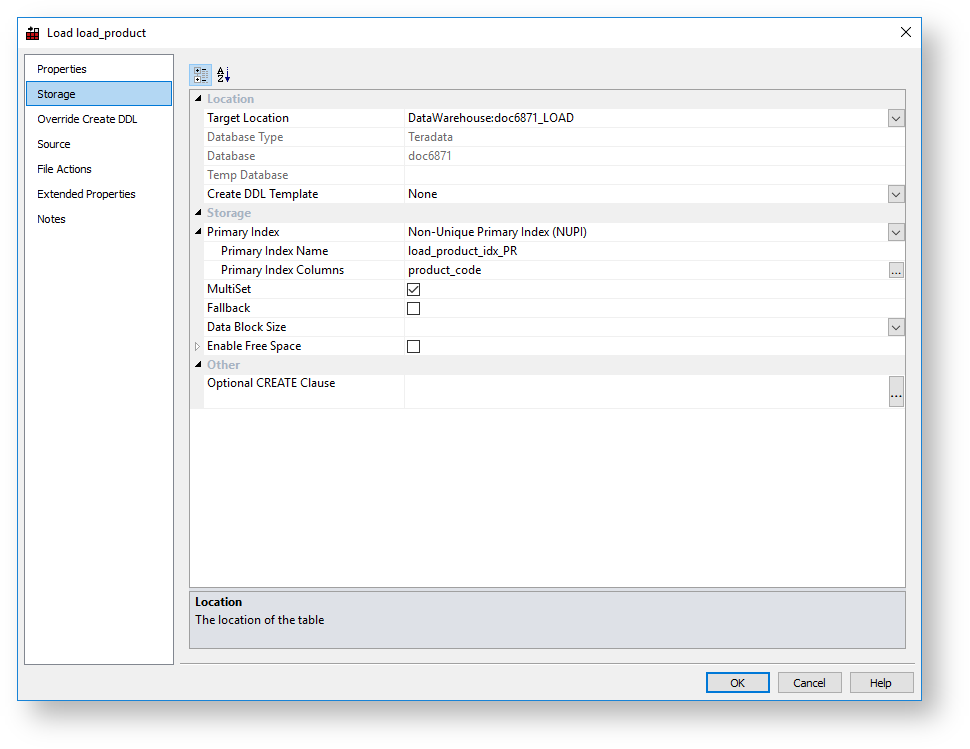Typical Storage screen for a Teradata Table:
Location
| Fields | Description | ||||
|---|---|---|---|---|---|
| Target Location | The target location that defines the path of the table. Select (local) for a local table or select the target schema if you are locating tables in different schemas.
| ||||
| Database Type | The database type for a connection that is used for target DataWarehouse tables. | ||||
| Database | The database where the table is located. Leave blank to use the default for the connection or local environment. | ||||
| Temp Database | The database where temporarily created tables are located. Leave blank to use the default for the connection or local environment. This field is only used in Load and Export processes. | ||||
| Create DDL Template | Optional. Specify the template to use when creating a new DDL procedure script. This option is only visible if a DDL template is available for this database type. Default value is None. |
Note
Since Teradata does not support the movement of tables, all affected tables will also need to be manually recreated after any storage changes.
WARNING: Changing the Storage for Dimension and Fact tables will need to be handled very carefully because artificial key relationships between Dimension and Fact could become out of sync. Recreating Fact Tables and large Dimension tables might take a considerable amount of time.
Storage
| Fields | Description |
|---|---|
| Primary Index | Select the Primary Index Type. |
| Primary Index Name | Name of the Primary Index. |
| Primary Index Columns | Columns of the Primary Index. |
| MultiSet | This options makes this table multiset. A Multi Set table allows for duplicate rows. |
| Fallback | This option enables Fallback. A fallback table is a duplicate copy of a primary table. Each fallback row in a fallback table is stored on a different AMP to the one used for the corresponding row in the primary table. The default is no fallback. |
| Data Block Size | The block size for the table. Default is blank. |
| Enable Free Space | Use Database default Free Space setting. Disabling this will enable setting of the Free Space. Default is blank. |
| Free Space | The amount of free space to leave in the table for future update. Enter a value between 0 and 75 for a percentage or to use the Database default set the above option. |
Other
| Fields | Description |
|---|---|
| Optional CREATE Clause | Database-specific-and-compliant DDL to append to the generated CREATE TABLE statement. Tip To set default create clause values for all new objects, go to the Tools > Options > Storage menu - Default Optional CREATE Clause. |