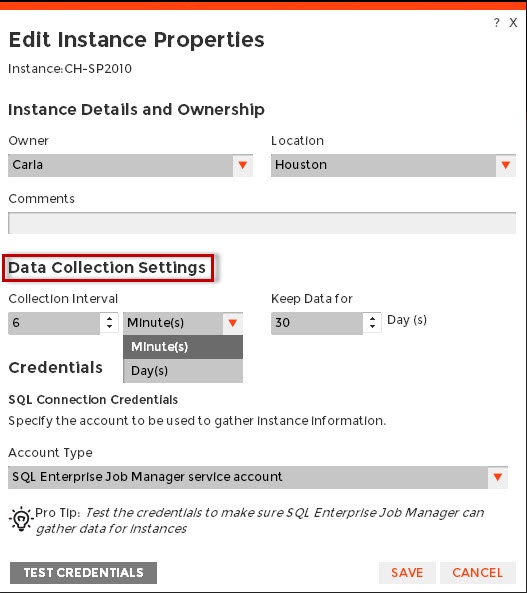When you register SQL Server instances, you can configure your data collection intervals. These settings are located on the first tab of the wizard that allows you to add SQL Server instances, for more information go to Adding SQL Server instances.
The data collection settings that you can specify are the following:
- Collection Interval - how often SQL Enterprise Job Manager collects information for your instance, specified in minutes or days.
- Keep data for - how often data is groomed from the monitored SQL Instance, specified in days.
You can edit this information after you have registered your instances. To modify these settings you can go to any of the following sections:
- Instances tab - click the instance for which you want to modify this information, and click Edit Properties. For more information on editing these properties, go to Editing instance properties.
- Administration tab - click Manage SQL Server Instances under the Instances section, then select your instance, and click Edit Properties under the gear icon of the Actions column. This option is only available for users with Administrator role.
Below you can see the tabs and sections where you can find the Edit Properties option to configure your data collection settings. Click the image to view full size.
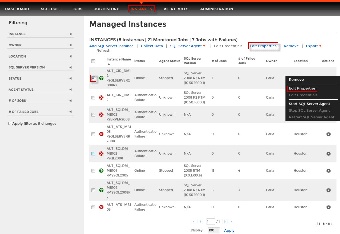
|
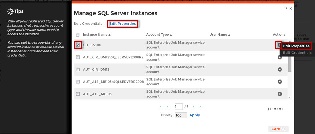
|
Read-only users cannot edit the properties of an instance, and therefore cannot configure the Data Collection Intervals.