If you no longer wish to monitor an instance, SQL Inventory Manager allows you to remove instances from monitoring and move them to the Ignored tab.
You can access this option on the following views:
- Overview tab - The Remove option is located on the gear icon next to the instance you want to remove.
- Instance details view - The Remove option is located on the action items bar.
- Instances tab > Managed view - The Remove option is located on the gear icon next to the instance you want to remove, or under More Actions on the action items bar. Note that you must select at least one instance to have this option enabled.
- Instances tab > SQL Licensing view - The Remove option is located on the gear icon next to the instance you want to remove, or under More Actions on the action items bar. Note that you must select at least one instance to have this option enabled.
Below you can see the tabs and sections where you can find the Remove option. Click the image to view full size.
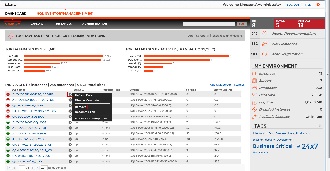
|
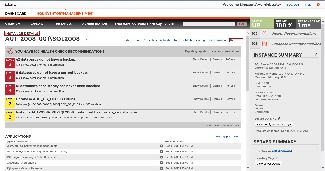
|
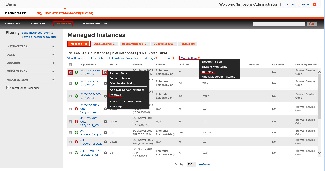
|
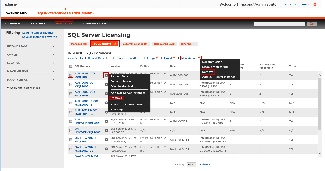
|
When you remove an instance, SQL Inventory Manager no longer monitors that instance, deletes all associated data from the database, and adds the instance to the list of ignored instances. For more information about ignored instances, go to Ignored instances.
This instance will no longer count against your license count.
Need more help? Search the Idera Customer Support Portal.