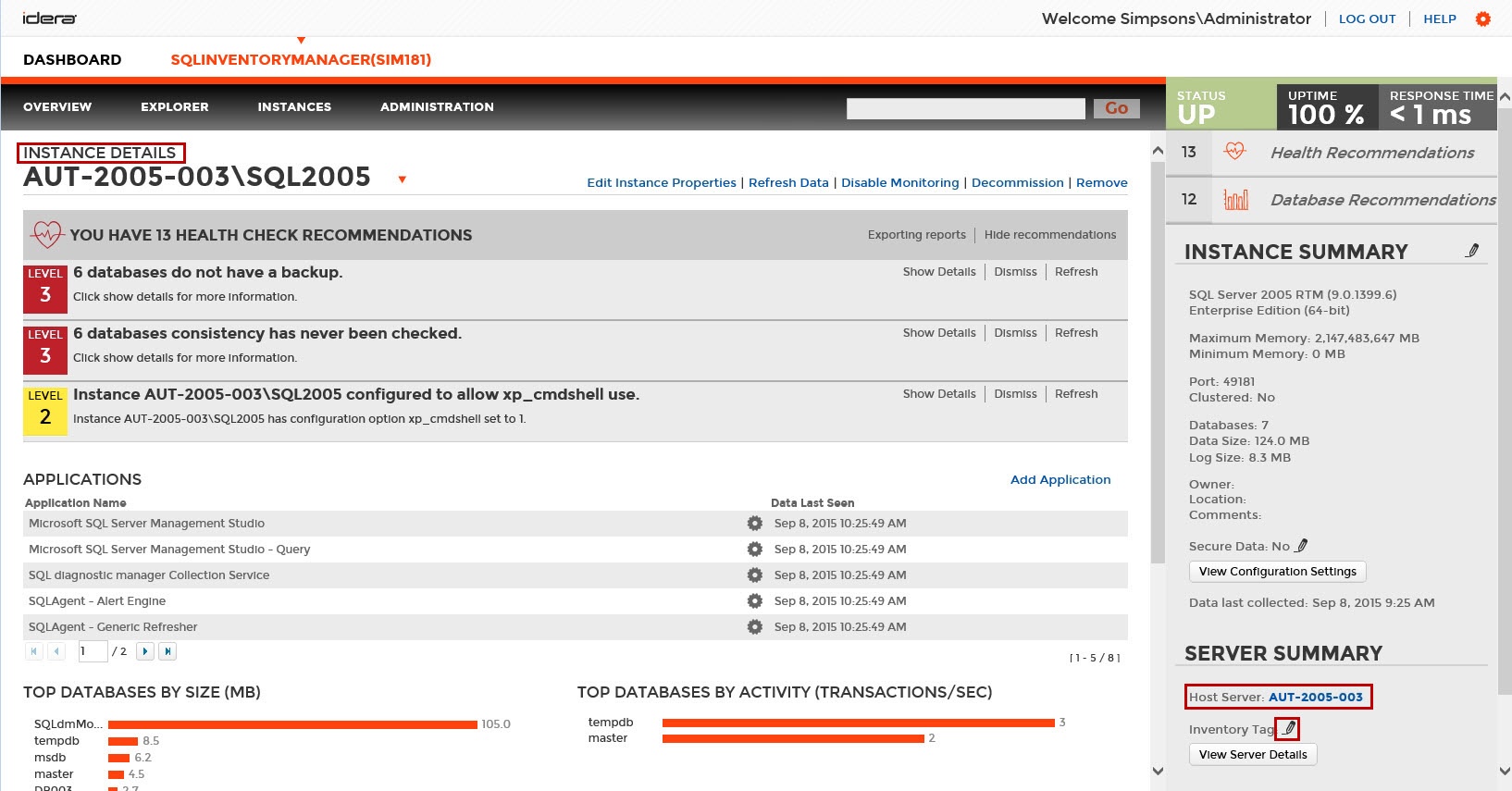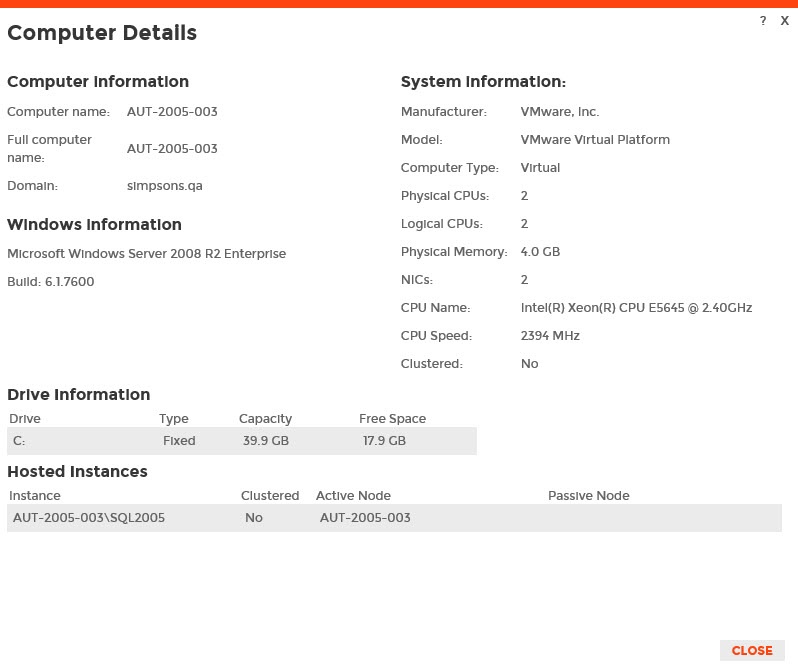Idera SQL Inventory Manager provides you with the computer details of your SQL Server instance host machines.
To access this information, go to the Instance details view, and review the information in the Server Summary section. Click View Server Details or click the name of the Host Server and SQL Inventory Manager opens a window with the respective computer details. Also note the custom inventory fields included above the View Server Details button. Click the pencil icon to change this value. For more information about this feature, see How to manage custom inventory fields.
On this window you can get the following information:
- Computer information
- Computer name
- Full computer name
- Domain
- Windows information
- Windows version
- System information
- Manufacturer
- Model
- Computer Type
- Physical and Logical CPUs
- Physical Memory
- Number of Network Interface Cards (NICs)
- CPU Name
- CPU Speed
- Whether the computer is clustered
- Drive information - All drives, type, their capacity, and respective free space.
- Hosted instances - All instances hosted by this computer, if they are clustered, and their active and passive nodes.
Need more help? Search the Idera Customer Support Portal.