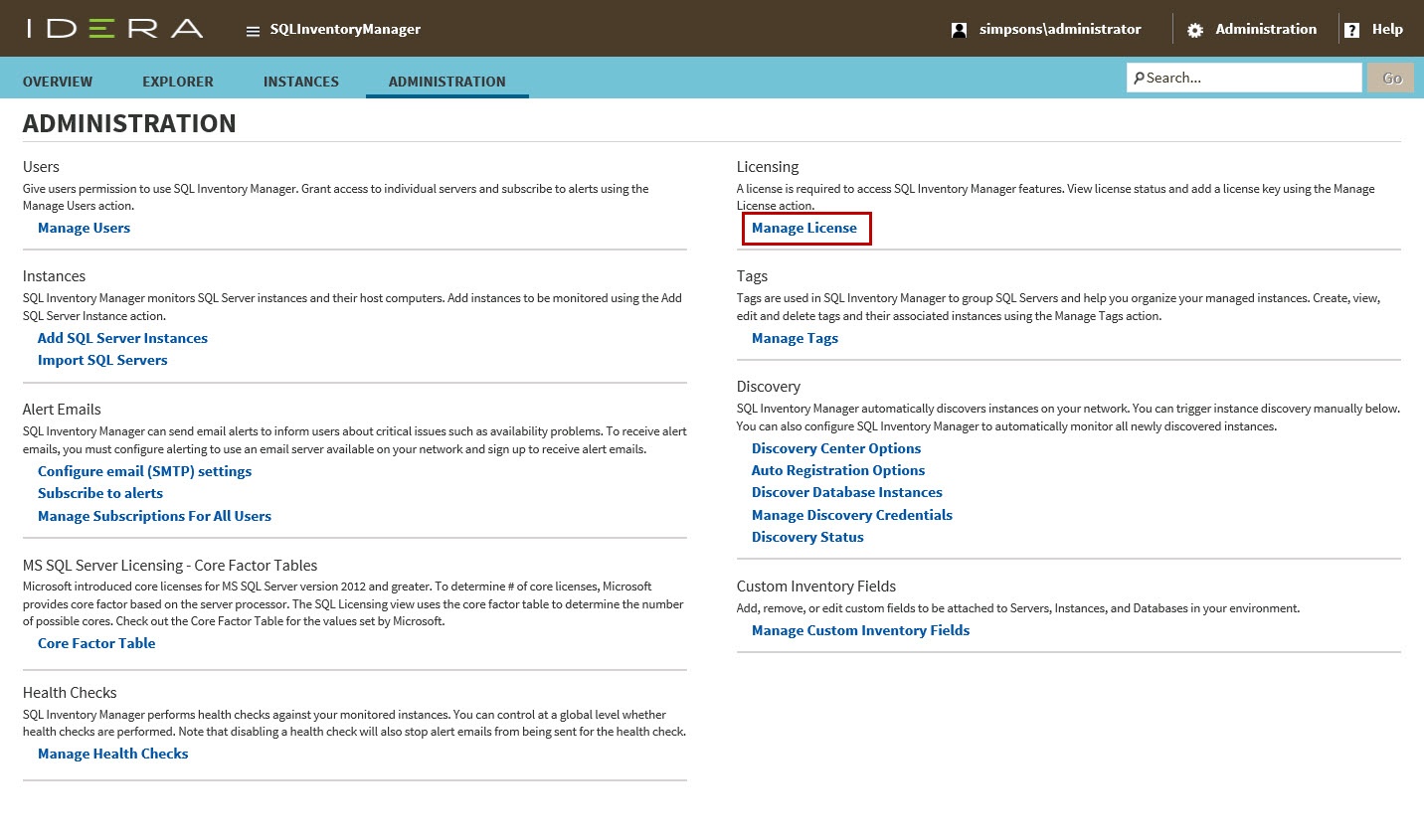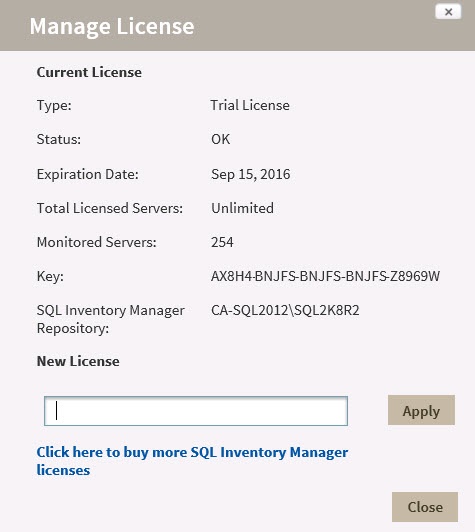A license key is required to access all IDERA SQL Inventory Manager features. This license determines the number of SQL Server instances that you can monitor.
View your license status, add, or buy a new license key using the Manage License action. To access this option, go to the Administration tab, and click Manage License on the Licensing section.
IDERA SQL Inventory Manager opens a new window that displays information relevant to your current license such as type of license, status, expiration date, total licensed servers, license key, and IDERA SQL Inventory Manager repository.
If you want to add a new license key, type the key under the New License section, and click Apply.
If you need to buy another license, go to the IDERA store.