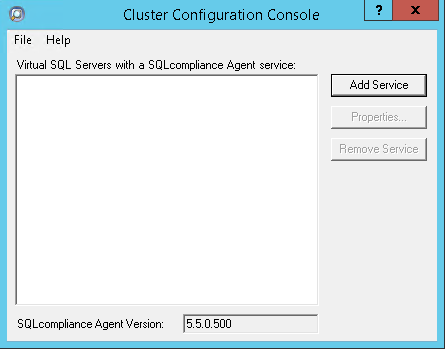Once the installation of SQL Compliance Manager is complete, you need install the IDERA Cluster Configuration Console.
You must perform these steps on all nodes of the cluster.
- Go to the SQL Compliance Manager install path. Unless you have specified a different path, the one by default is
C:\Program Files\IDERA\SQLCompliance. Run
SQLcomplianceClusterSetup.EXE.- Once the setup wizard launches, click Next to proceed to the License Agreement.
- Read the license agreement, select the option to accept the terms of the license agreement, and click Next.
- Select the destination path in which you want to install the IDERA Cluster Configuration Console. Define the permissions for the software and click Next.
- Click Install to complete the installation.
Once the Cluster Configuration Console is installed, review Deploy the SQL Compliance Manager Agent to cluster nodes.