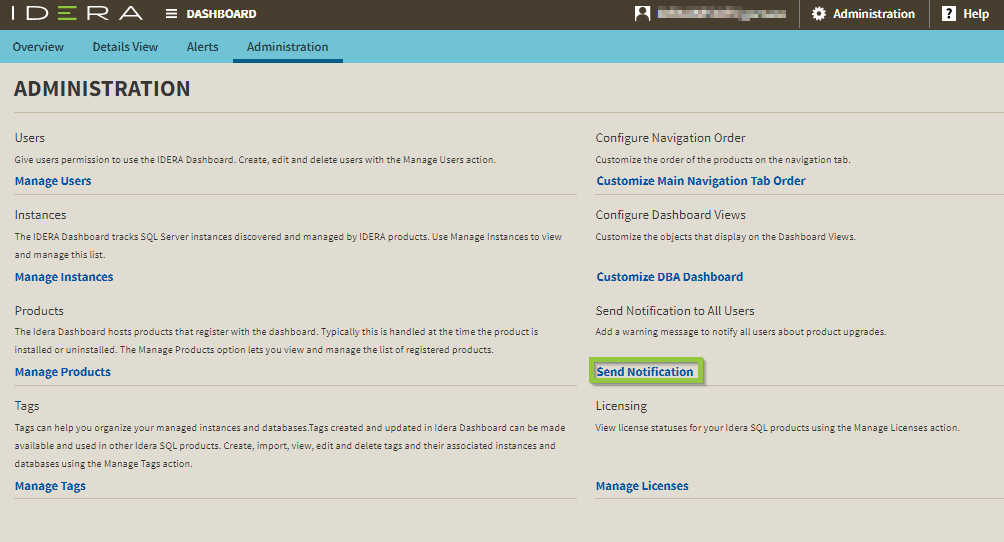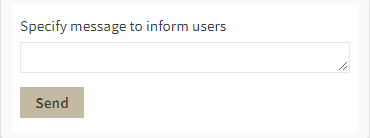The Send Notification to All Users widget of the Administration view lets you send a notification to all user accounts added to IDERA Dashboard. Use this feature to notify users about product upgrades and other issues affecting product use.
To send notification to all users:
- Click the Send Notification link and a pop-up window displays.
- Type the message you want to send, and click Send.
IDERA | Products | Purchase | Support | Community | Resources | About Us | Legal