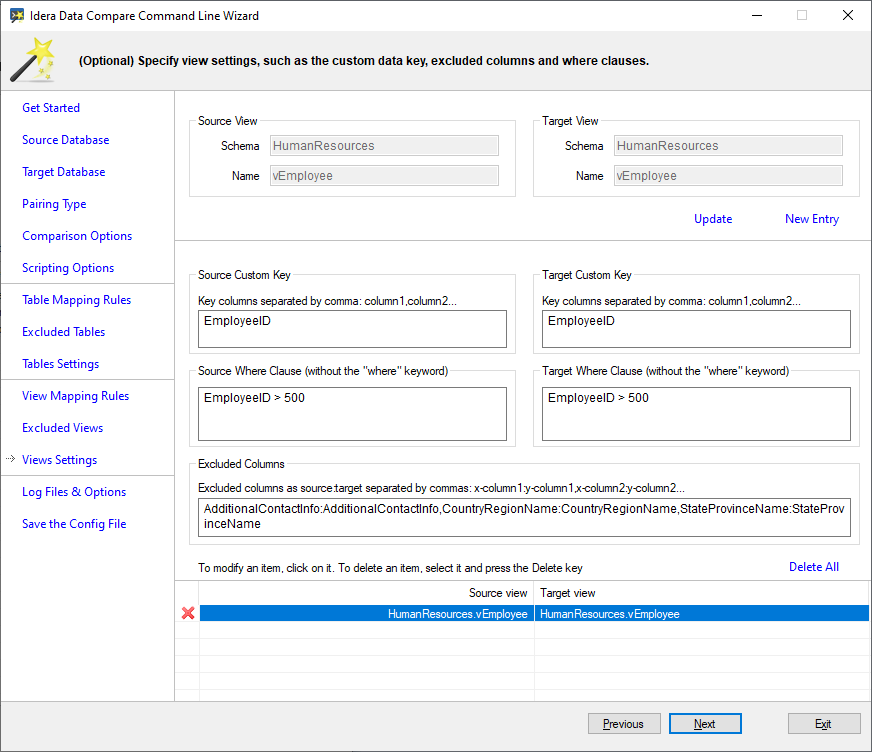The Table Settings step allows you to customize various table settings. You can change all or some of the following settings:
- The key that should be used to compare the data between tables. This is useful when a table has no primary key or other unique indexes in SQL Server.
- A where clause that should be used to filter the table data.
- Columns that should be excluded from the comparison.
The following fragment is the xml generated when some tables settings are changed:
<TablePairs>
<!--**** ********************** ****-->
<!--**** custom tables ****-->
<!--**** HumanResources.Employee ****-->
<Pair Action="Include">
<LeftObject Schema="HumanResources" Name="Employee">
<Key Name="410c760f-c11a-47b6-a400-924eb70f7f2a">
<Column>EmployeeID</Column>
</Key>
</LeftObject>
<RightObject Schema="HumanResources" Name="Employee">
<Key Name="605242e3-ccfa-449e-ad12-5b9c59df0780">
<Column>EmployeeID</Column>
</Key>
</RightObject>
<Columns Action="Exclude">
<ColumnPair>
<LeftColumn>rowguid</LeftColumn>
<RightColumn>rowguid</RightColumn>
</ColumnPair>
<ColumnPair>
<LeftColumn>ModifiedDate</LeftColumn>
<RightColumn>ModifiedDate</RightColumn>
</ColumnPair>
</Columns>
</Pair>
<!--**** ********************** ****-->
</TablePairs>