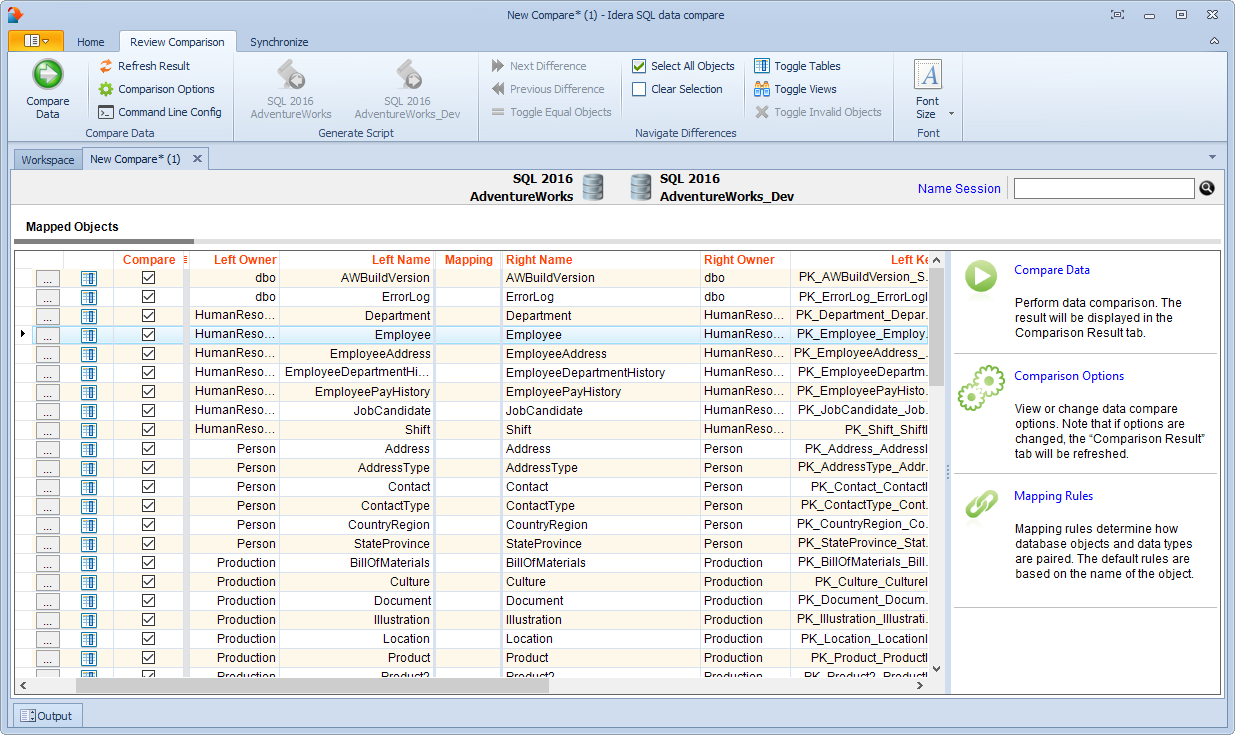The results of the schema analyses and the automatic mapping operation are displayed on the IDERA SQL Data Compare Mapped Objects tab. For each pair of mapped objects the following information is displayed:
- Object Type. The object can be a table or an indexed view. The type is indicated through the small icon in the second column of the grid.
- Compare. A checkbox indicating whether the pair should be included in the comparison. By default, all mapped pairs will be included in the comparison. You can quickly select / deselect all objects using the Select All Objects and ClearSelection commands in the ribbon.
- Owner and object name. For both sides. In a default mapping the Left Owner and Left Name would be identical to respectively Right Owner and Right Name.
- Mapping Status. A blank value indicates that the objects have been fully mapped, that is, there was a complete match of columns. A Partial value indicates that some columns were not matched and will not be included in the comparison.
- Left/Right Keys. Those are the unique keys that have been selected by SQL Data Compare to be used in the mapping of the rows during the data comparison. If those two fields are empty for a given pair that means that SQL Data Compare was not able to identify a unique key that could be used. If you do not choose a custom key for this pair then those objects will not be included in the comparison.
Changing the comparison options. Please note that changing the comparison options after the mapping operation has completed will trigger a refresh of the Mapped Objects tab. For example if you uncheck the Compare and synchronize tables option the table pairs will be removed from the mapped objects grid.
IDERA | Products | Purchase | Support | Community | Resources | About Us | Legal
Save