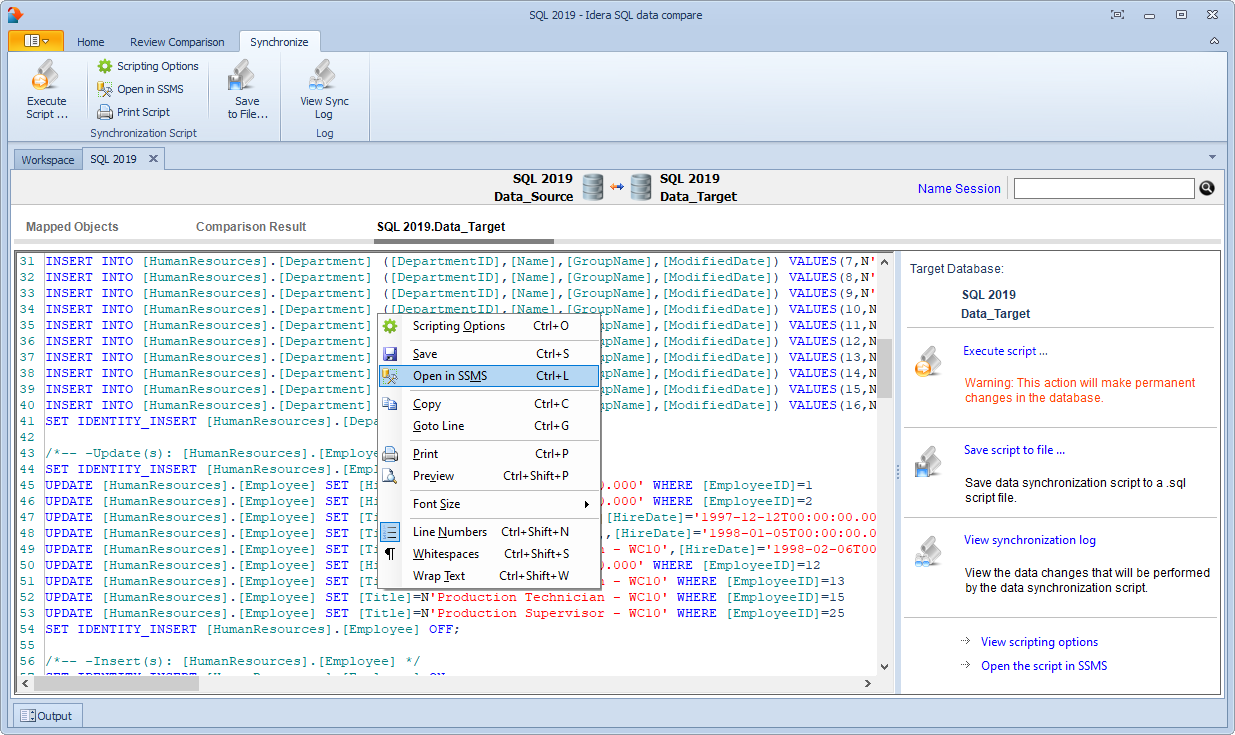The data synchronization script will be displayed on a new window, within the comparison session's tab. A context menu allows you to save the script, copy it, print it, add line numbers, jump to a certain line in the script, etc.
You can also open the script in SQL Server Management Studio (SSMS) assuming you have the SSMS installed on your machine. Simply right click anywhere on the script and click Open SSMS or click on the Open in SSMS button in the ribbon.
In addition to the main script, data compare generates also a synchronization log, which can be accessed from the ribbon or from the action links on the right panel. The synchronization log contains a summary of the actions that will be performed by the synchronization script on the target database.
If the synchronization script is too big, data compare will display only a portion of it. If you wish the view the whole script, you can save it to a file and open it with an external text editor.