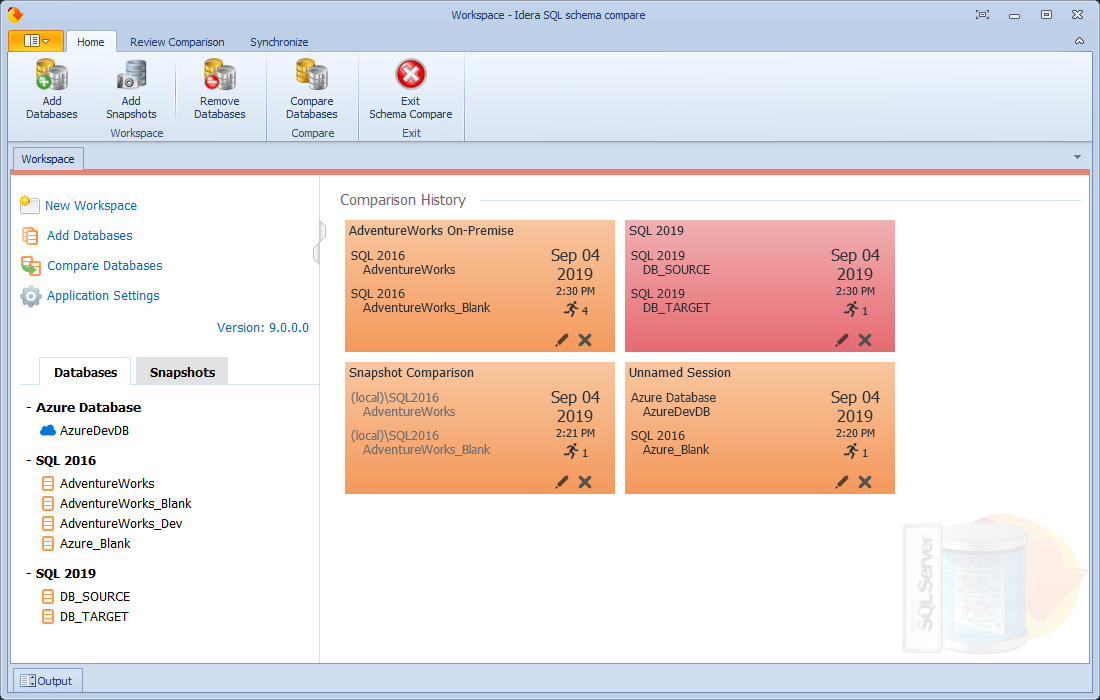IDERA SQL Schema Compare Workspace is the storage and the interface for saving and managing databases, credentials, comparison sessions, and other UI options.
The Workspace window is divided into the following sections:
- Workspace actions. Provides links that allow you to create a new workspace, add databases to the current workspace, compare schema, or change application settings. The New Workspace action resets the current workspace by erasing the comparison history and removing all registered databases.
- Databases/Snapshots. Contains the list of databases and snapshots that have been registered in the workspace. On mouse over two action links appear for a registered server:
- Edit. Allows you to change the connection settings for that server and/or add and remove databases.
- Remove. Un-registers a server (deletes all the server information from the workspace).
When you move your cursor over a database name, the following action links related to that database appear:- Take a Snapshot. Allows you to take a snapshot of the schema of that database.
- Remove Database. Removes the database from the workspace.
- Comparison History. Contains the comparison sessions in the order specified in the Application Settings. Schema Compare provides one-click comparison, which allows you to return a comparison just by clicking a saved session.
- Output. Displays each workspace event as it occurs.
Workspace Storage
The workspace stores its settings in a database file, which by default is: C:\ProgramData\Idera\SQL comparison toolset\SchemaCompare\Workspace\workspace.db. If you prefer to use a different file on a different folder, do the followings:
- Copy the default database file to a folder of your choosing. Rename it if you wish to do so.
- Launch Schema Compare, open the Application Settings, and then change the workspace database to the file you created.
The workspace requires write permissions to its database file. If it can't write to its database, it will display a read-only message.