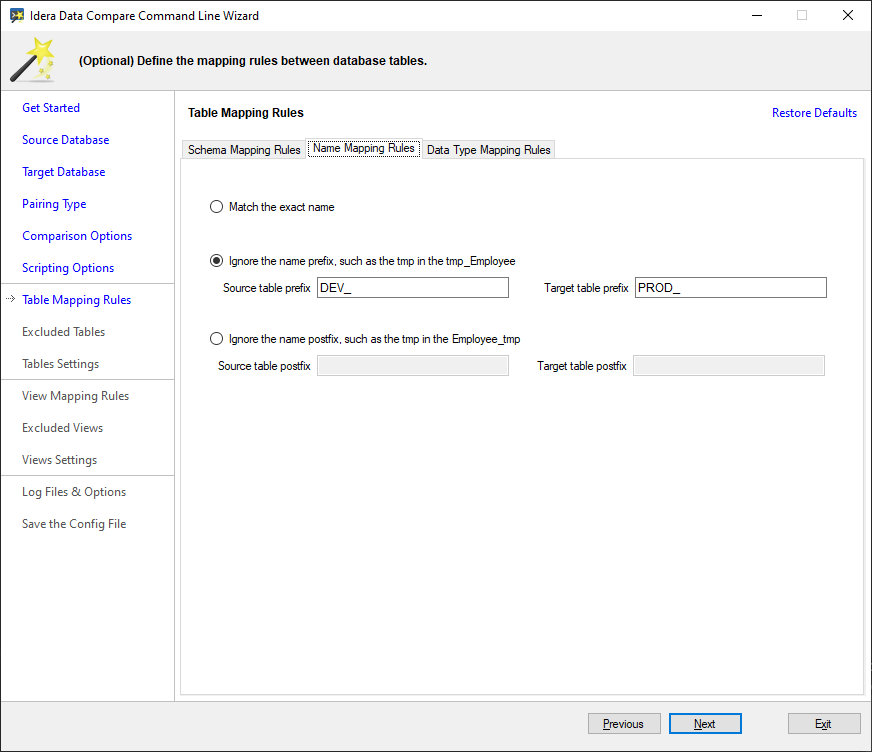The Table Mapping Rules step allows you to define how data compare should perform the name-matching of the database tables. By default, tables with the same name, on both database, are paired with one another and compared. You can use mapping rules if your databases have tables that do not have the exact name, but are different in a consistent way. If there are tables in the development environment, whose name starts with DEV_, but in production the same tables start with PROD_, then you can use the following mapping rule to map them. Without the mapping rule, these tables will be excluded.
The following fragment is an example of the xml generated for this mapping rule:
<TablesMappingRules>
<NameMapping MappingRule="IgnorePrefix" IgnoreLeftName="DEV_" IgnoreRightName="PROD_">
</TablesMappingRules>