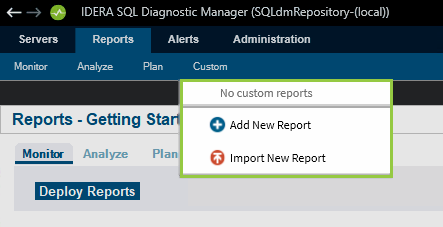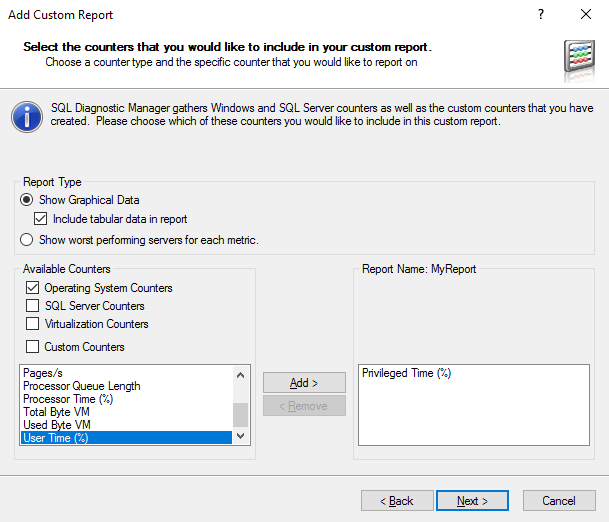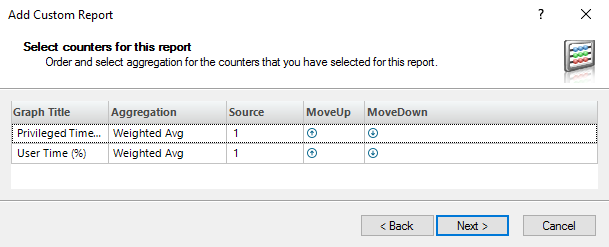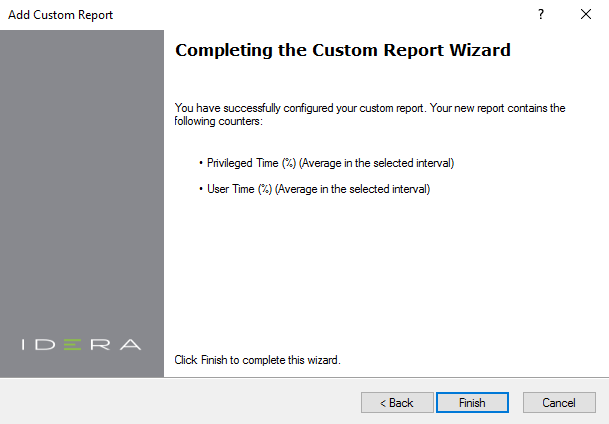On the Custom drop-down list, you can select whether you want to create a new report or edit an existing report.
Create a new Report
To create a new report, follow the steps below.
- Select Add New Report from the drop-down list.
- When the Custom Report Wizard window opens, click Next, type a name for the report, and click Next.
- Select the custom counters you want to include in your report from the Available Counters list, and click Next.
- Configure the order of your custom counter according to your preference. Click Next when you are done.
- Check your custom counters summary and click Finish .
Edit a report
To edit an existing report, select the custom report from the Custom drop-down list. When the report opens, select Edit from the Custom drop-down list and edit your report.