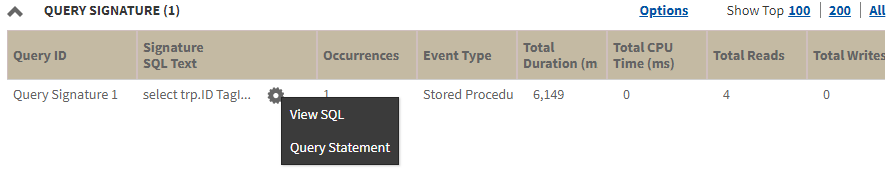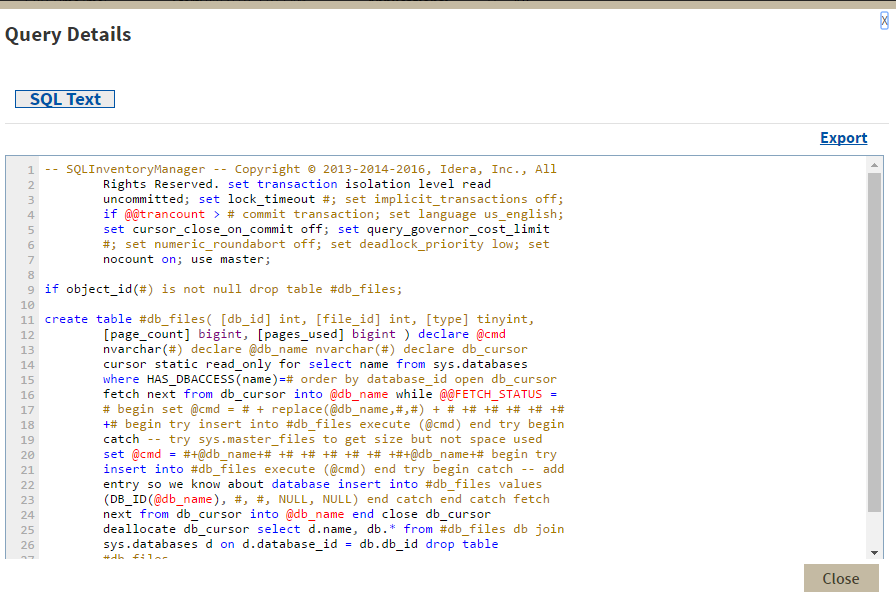SQL Diagnostic Manager provides the ability to view individual SQL Statements or to view Query Signatures. Query signatures are groupings of SQL Statements that match once their literals are stripped. A query signature broadly defines queries and trends with a less overwhelming amount of data and allows you to diagnose a query in a general sense.
Once you identify a potential problem signature, you can drill into individual queries that make up the signature as needed by clicking the icon.
Upon clicking the icon, the following context menu displays:
- View SQL. Click this option to view the underlying SQL Text for the query execution plan. In this view, you can export and save SQL text for review
- Query Statement. Click this option to view query statements for the selected client.
For additional information on query signatures, see View the query monitor signature mode.