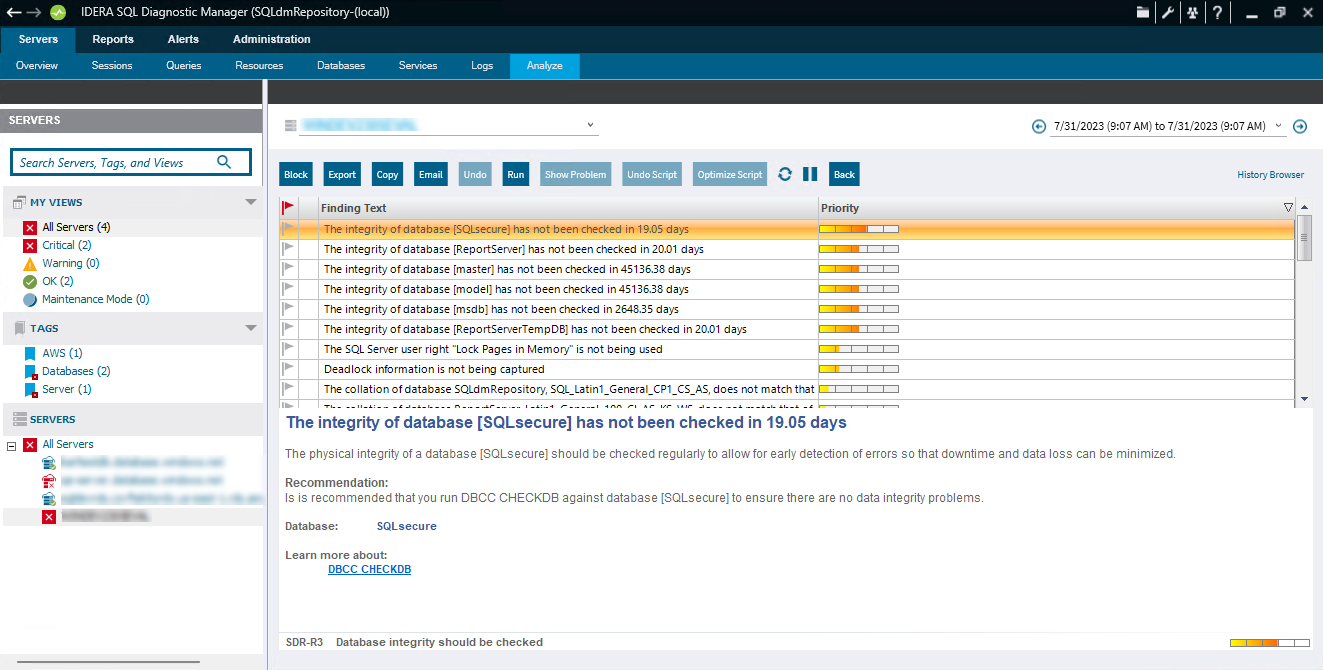In SQL Diagnostic Manager you can run a prescriptive analysis on a specific SQL Server instance to identify and resolve SQL Server performance problems. The analysis engine scans your SQL Server configuration for potential problems and the health of your databases, resulting in a useful set of recommendations for improving performance.
The prescriptive analysis targets some of the most common areas of SQL Server performance problems, such as queries, server configuration, security, database objects, memory, and more. It is easy to work with the interface, which makes this feature accessible to a broad range of users such as the less experienced DBA or the developer in need of testing database performance.
SQL Diagnostic Manager now includes new recommendations for Azure and Amazon RDS instances.
Access the Analyze tab
Access this tab by clicking the appropriate monitored server and selecting the Analyze tab.
In the Analyze tab, you can:
- Run a prescriptive analysis on your SQL Server on-demand of your SQL Server instance.
- Fine-tune your analysis.
- Identify a problem and optimize scripts.
- View your prescriptive analysis results.
The prescriptive analysis uses the best method to collect query data according to the SQL Server version. If your monitored server is SQL Server 2008 or a later version, Extended Events is used in place of SQL Trace.
If you do not wish to run a full analysis of your SQL Server, you can diagnose individual queries. For more information, see Diagnose queries.