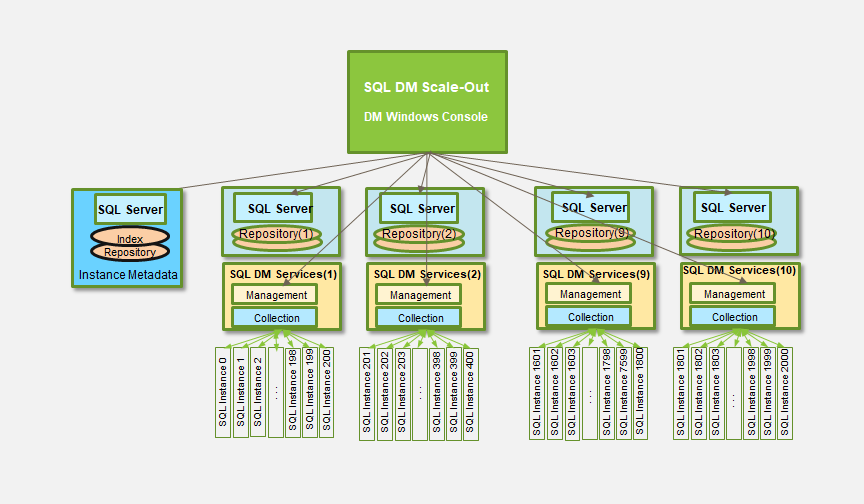SQL Diagnostic Manager Console now communicates with multiple Diagnostic Manager Scale-Out Management, consolidating the collected data to present it in a single view.
Windows Console maintains knowledge and connections to a single SQL Repository and a single DM Management service. To access any data instances SQL Diagnostic Manager queries to a single DM repository.
With the existence of multiple DM Repositories and Management Services in the installed environments, the Diagnostic Manager Scale-Out Manager maps the installation layers. To do so, it relies on metadata.
DMSO Metadata
DMSO Metadata describes which monitored instance is owned by a specific Management Installation. Besides, metadata is part of the mapping layer process.
This process is achieved by:
- Intercepting references to the DM Repository and DM Management Service.
- Mapping the DM Repository and DM Management service reference information to the appropriate DM Repository or Repositories.
- Correctly assembling the data when more than one Repository contributes to the results.
DMSO Database
DMSO Database stores and maintains the data collected by the metadata. This data may
- Exist on a stand-alone server for performance and scalability reasons.
- Be provisioned on one of the management Installations.
The DM Windows Console reads the instance to Management Installation mappings into memory and maintains these mappings as a cache to speed instance to Management Installation mappings.
DMSO Cross Metadata
Some metadata elements utilized by the Diagnostic Manager are system-wide items, such as DMSO Users.
DMSO Users are defined in the context of the whole scale-out installation deployment.
When you add a DMSO user, SQL Diagnostic Manager provisions it across all Management Clusters with the same level of permissions.
You can find more information about DMSO features on SQL Diagnostic Manager Scale-Out Installations.